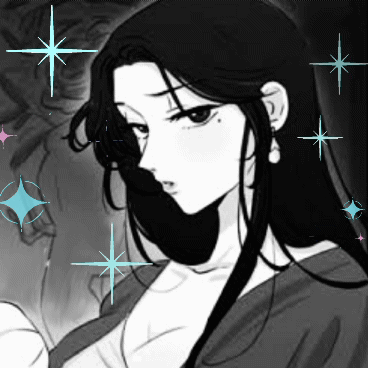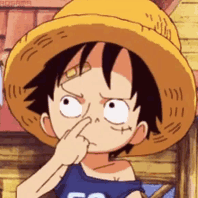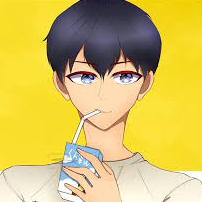-
Recent Topics Update
-
- 8 replies
- 4,013 views
-
- 22 replies
- 5,820 views
-
- 8 replies
- 3,703 views
-
- 27 replies
- 4,912 views
-
- 72 replies
- 18,623 views
-
- 10 replies
- 72 views
-
- 8 replies
- 1,542 views
-
- 32 replies
- 190 views
-
- 28 replies
- 1,956 views
-
Filmora:AI Video Editor, Maker v13.7.50 /Pro Unlocked / Mod Extra 1 2
By KuyaDennis, in Android Apps
- 28 replies
- 4,749 views
-
- 3 replies
- 847 views
-
- 29 replies
- 8,323 views
-
- 9 replies
- 665 views
-
- 6 replies
- 1,897 views
-
- 120 replies
- 24,161 views
-
Forums
-
Announcement and News
-

- 2.1k
- posts
-

- 3.5k
- posts
-
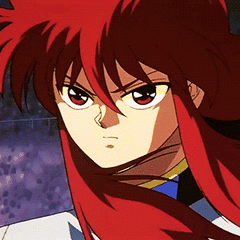
- Hi
- By KuyaDennis,
-

- 444
- posts
-

- 569
- posts
-
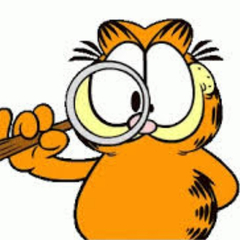
- missing person
- By iMae,
-
-
General Discussion
-

- 7.8k
- posts
-

- 56
- posts
-

- 2.3k
- posts
-

- 19.5k
- posts
-

- 1.6k
- posts
-

- 84
- posts
-
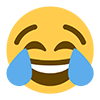
- 547
- posts
-
-
The Mobile Hardware Zone
-

- 125
- posts
-

- 425
- posts
-
- ? DOWNLOADER?
- By phawz,
-
-
The Mobile Software Zone
-
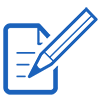
- 330
- posts
-

- 240
- posts
-

- 8.5k
- posts
-

- 2.3k
- posts
-
-
The Computer Zone
-

- 453
- posts
-
- Free NBA 2021
- By eugz05,
-

- 393
- posts
-

- 257
- posts
-

- 1.8k
- posts
-

- 2.6k
- posts
-

- 404
- posts
-

- 858
- posts
-

- 3.3k
- posts
-
-
Network Zone
-

- 274
- posts
-

- 387
- posts
-

- 3.1k
- posts
-

- 478
- posts
-

- 2.9k
- posts
-

- 69
- posts
-
-
The Media Sharing Zone
-

- 1k
- posts
-

- 1.3k
- posts
-

- 5.2k
- posts
-
-
Philippines Discussion Board
-

- 755
- posts
-

- 22.7k
- posts
-

- 2.8k
- posts
-

- 801
- posts
-

- 1.8k
- posts
-

- 243.3k
- posts
-

- 1.2k
- posts
-
-
Subscription Forums
-

- 2.7k
- posts
-

- By sleegrams,
-
-
The Adult Zone
-
Who's Online 1 Member, 0 Anonymous, 577 Guests (See full list)
-
Member Statistics
-
Forum Statistics
75.5k
Total Topics478.9k
Total Posts



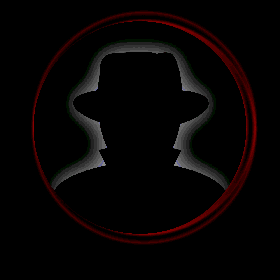




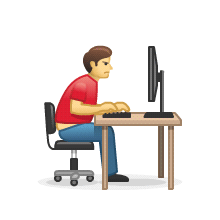





.thumb.gif.7fdda24163a6fad08475584c8c3724c5.gif)