-
Posts
16,066 -
Joined
-
Last visited
-
Days Won
78 -
BCash
541 [ Donate ] -
Country
Philippines
Content Type
Profiles
Forums
Events
Downloads
Blogs
Gallery
Musicbox
Movies
Everything posted by KuyaDennis
-
WOW DIKO NAPANSIN THANKS...
-
Nikon Camera Control enables remote control of the settings on most Nikon digital SLRs. Connection between the computer and camera may be via USB cable, or through wired or wireless LAN using a wireless transmitter. Advanced camera features are supported including LiveView, the Picture Control system and the Viewer, which collectively enable the preview and selection of images prior to transfer to a computer. It also supports workflows from Nikon’s exclusive photofinishing and browser software. Features of Nikon Camera Control Download Remote control of most Nikon digital SLR settings, including exposure mode, shutter speed and aperture, from a computer. Operation by wired and wireless LAN when using a wireless transmitter. Direct transfer of images from a camera to a computer and workflow management of all procedures from shooting to saving images. Enhanced Viewer function enables thumbnail display of images stored on a computer. Images on a camera buffer can be confirmed or deleted with thumbnail or preview display on a computer prior to transfer. Supports LiveView modes (Hand-held and Tripod) where the camera sensor is used to provide a real-time preview through the objective lens. LiveView support enables simultaneous adjustment of focus point and/or shutter release, and confirmation of the image on a computer screen. In Tripod mode, remote selection of the desired autofocus point is possible. Supports the Picture Control system which allows image parameters to be selected and adjusted on a computer, and custom curves (tone compensation data) to be created and saved back to the camera. The following features are added for the D5 and D500: Unified flash control is now supported. Settings can be adjusted from the Flash button when a compatible flash is connected to the camera Users can choose the maximum ISO sensitivity for flash photography and edit IPTC information Burst shooting can now be initiated with the Start and AF and Start buttons The following are now available during live view: The live view display can now be resized or viewed full screen (a keyboard shortcut is available for the full-screen display) The user can choose whether to enlarge the live view display when the window size surpasses the dimensions of the live view image obtained from the camera Users can now customize and choose the color of the live view grid display. Users of the D4, D4S, and D5 can choose whether to match the display to the grid used by the camera Highlights can now be displayed in movie live view [Hidden Content]
-
Postbox 7 is a powerful application that aims to provide you with all the tools for keeping in touch with your friends and business partners. It can handle multiple email accounts and allows you to subscribe to RSS feeds in order to read the latest news. Well-organized and pretty familiar interface The program is based on the popular Mozilla Thunderbird email client and its interface features the popular accounts, folders and messages panels for easy access. The message pane allows you to view the content of the current email which can also be opened in a new tab. Setup your account and group or label messages Configuring the email accounts enables the user to only enter the email address and the password. The wizard automatically searches for the server configurations in the database and fills in the rest of the details if they are available which allows Gmail or Yahoo! users to add a new account in a matter of seconds. The Gmail integration allows you to organize your messages with labels and to navigate through the messages by using native Gmail shortcuts. You can also use the conversation view in order to group the messages when you need to follow a certain discussion. Browse attachments, subscribe to RSS feeds and filter news With the email indexing feature the program helps you browse the email attachments and images related with the messages from a folder. You just need to switch to the attachments view, select the files and save them to your computer. You can also use the application to subscribe to RSS feeds or to import your subscriptions from other programs such as Thunderbird. As the email messages, the news articles can be filtered by using advanced rules in order to display the items that you need to read. A final assessment In our tests, the program had little impact on the computer’s performance even though it uses a significant part of the system memory. Overall, Postbox is a useful email management tool which integrates multiple Gmail features and can be further improved by adding extensions. However, if you are not an exclusive Gmail user you are sure to find other solutions. Features of Postbox 7 Software Powerful Message Search: Postbox 7 makes it easy to search for almost anything across all of your email accounts. Use the Search Panel to quickly search by message criteria, or for the power user, use search operators such “from:Mary” or “subject:vacation” directly within the search box. Postbox even understands search terms such as such as “after last Monday” or “before June 2008.” And if you want to find a specific word or a phrase, there’s a Text Preview mode that helps you zero in on exactly what you’re looking for. Search Tabs: Use Postbox’s Search Tabs to instantly find attachments, images, links, and contacts – without having to dig through messages to find what you need. The Action Bar at the bottom of each search tab let’s you do useful things from your searches, like create a new message from a document you’ve found. Compose Sidebar: Get fast access to your email content when you need it most – writing messages. A handy Compose Sidebar let’s you find attachments, images, and links directly within a new message window, which makes it easy to do things like resend project documents or incriminating photos from the company party. No more saving to the desktop, moving windows around, or other tedious actions that take up valuable time. Inspector Pane: Postbox 7 looks for interesting content within each message, then highlights what it finds in the Inspector Pane. It’s like a discovery engine built right into email. And if you’re looking at an entire conversation, Postbox summarizes everything that that has been shared so far – all in one place. Contacts Panel: The inline Contacts Panel provides fast access to address book data and a palette of useful searches and actions. Use the Contacts Panel to send an email, dial a phone number, initiate an IM chat, or lookup an address. You can even search for recent messages, attachments, images, or links from any contact, anytime. Simplified Folder Views: Postbox Software lets you slice and dice your account and folder views in ways that reduce clutter and simplify your life. When you select an account, only the most relevant folders are displayed, which helps to minimize distractions from activity in other accounts. And since the location of your common folders is always preserved, it makes switching from one inbox to another a breeze. Tabbed Mail Browsing: Like a Web browser, Postbox for PC let’s you view your message content in tabs – enabling you to create an efficient workspace for everything you’re working on. Open almost anything in a tab, including messages, folders, searches, or content such as attachments and images. You can quickly switch between tabs, or even reorder tabs to customize your view. [Hidden Content]
-
LRTimelapse is a professional software application designed specifically for helping film makers, photographers, and artists create time lapse videos with the aid of editing, keyframing, grading, and rendering operations. The utility lets you create films with the help of Adobe After Effects, Lightroom or Camera RAW. Multi-tabbed layout The tool comes packed with many dedicated parameters, so you need to take some time and experiment with the built-in features, in order to make the most out of it. You can rely on the tooltips for viewing a short description of each feature and check out the online tutorials. It offers quick access to the files and folders stored in your computer, so you can easily select the ones that you want to process. There’s support for a previewing panel, and you may play or stop the current animation, seek for a position in the keyframes, as well as activate the zoom mode. When clicking upon a folder, the app automatically builds up a list with all detected images and provides information about each one, such as aperture, shutter speed, filename, size, date/time, and others. What’s more, you can automatically create keyframes, remove keyframes, as well as set the default keyframe. Editing and other handy parameters LRTimelapse gives you the possibility to change the Adobe Lightroom RAW development parameters over the time in order to gain better video quality. What’s more, you can deflicker your time lapse movies, and makes use of the Holy Grail Workflow in order to create seamless transitions from day to night. What’s more, you can open the folder with your time lapse image sequence in Adobe Bridge, change the development settings of images, and export a JPG sequence. Adobe After Effects can be used to finish and render a sequence, as it fully understands the XMP data provided by LRTimelapse. An overall excellent and comprehensive app for time lapse producers All in all, LRTimelapse proves to be a reliable application that comes bundled with a rich suite of configuration settings for keyframing and grading of time lapse sequences in all RAW file-based workflow with the aid of Adobe Camera RAW development engine implemented in Lightroom and Adobe’s Camera Raw. Features of LRTimelapse Full Animate graduated filters Deflicker images Saturate or desaturate images Fade in/out Make Ken-Burns effects [Hidden Content]
-
WELCOME WELCOME
-
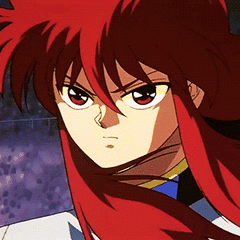
RAFFLE! Guess the correct Word - 3 WINNERS! (COMPLETED)
KuyaDennis replied to Maks's topic in Forum Games
efficacious -
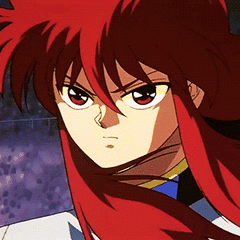
Raffles: BenLotto May 28th - 5:00PM Drawing TODAY
KuyaDennis replied to JiroDavid's topic in Forum Games
2-22-76-5-8 -
nagbibigay galang din po ako sa nkababata sakin hahaha
-
tama ka po,pero dinako boy matanda nako hahaha
-
no problem po..
-
hahaha
-
haha,im not a boy,im older napo haha mama na. lalaki po ako hahaha.need ko na yata tlaga magpalit ng avatar hehe
-
no problem hehe
-
ayan malinis na pangalan ko hahaha welcome po
-
meron naman sa windows ng mga ganyan..welcome po welcome po
-
welcome po welcome po
-
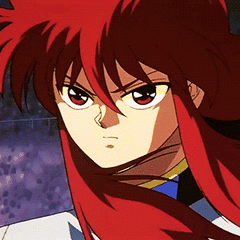
update Filmora 9 Free Download 9.4.7.4 [Wondershare]
KuyaDennis replied to KuyaDennis's topic in Apple Mac
welcome po -
welcome po
-
hahaha
-
welcome po hahaha ,8 ba ang tamang sagot hehe welcome po
-
WireframeSketcher is a prototype creation utility intended to assist project managers and developers put their vision and ideas on paper, in order to get constructive feedback from their clients. With its help, they can create mockups for websites, desktop and mobile applications, encouraging team work and client interaction. Wireframing Tool for Professionals Create wireframes in minutes Get quality feedback fast Build better software Involve your entire team! Features of WireframeSketcher Mockup anything Mockup your website, desktop and mobile applications. Get Android, iPhone, iPad and Windows Phone stencils from Mockups Gallery. Create your own templates, widgets and icons. Everything is vector and looks great at any resolution. Get results fast Get results fast and with great effect using wireframe and mockup tool with streamlined, native ui. Focus on what’s important with sketchy look. Take advantage of multiple monitors. Position objects quickly with grid snapping and smart guides. Collaborate effortlessly Use version control to work with your team. Manage large prototypes with projects. Present your work in full-screen viewer. Email click-through PDFs to your clients, or upload and share wireframes online on our servers. Use same tool on Mac, Windows and Linux. WireframeSketcher 6.2.1 | Mac | File Size: 108 MB [Hidden Content]
-
EndNote X9 Update is a useful application whose main purpose is to assist you in creating comprehensive records of your research materials, regardless of their nature, enabling you to create bibliographies for your theses in just a few moves. The program is very user-friendly, featuring a basic and unimpressive interface, that makes it quite approachable even for the least experienced of users. If functions much like a library catalog, letting you search through it, add new entries, edit existing ones or remove them. EndNote allows you to categorize your records on various sections and groups, so you can find the book or article you are after, without having to waste too much time browsing through its contents. At the same time, the ‘Quick Search’ function helps you locate the right item with just a keyword. Features of EndNote X9 Update Full Find full text & PDF auto-import PDF auto-import folder Improved Quick Search with multi-phrase search of all fields, including PDF full text and notes Automatically create reference groups when importing folders and subfolders of PDFs Open separate PDF annotion/reference window with a button Built-in PDF viewer with annotation tools One-click Find Full Text with OpenURL and ezProxy support Customizable features Personalize display of ratings and read/unread status Choose how you’d like your PDFs renamed in your library Optimize screen layout options for widescreen or traditional monitors Make field substitutions in styles Options when saving a compressed copy of library Advanced features Free library sharing, unlimited library size, unlimited cloud storage Category bibliography options in Cite While You Write for Microsoft Word Insert citations and references into PowerPoint (Windows only) Cite While You Write support for Apache Open Office Hyperlinked in-text citations Multiple bibliographies in a single document Auto-reference with redlines Reference types for podcast, interview and press release Automatically find reference updates Quick Edit tab EndNote X9.1 Build 12691 | Mac | File Size: 85 MB [Hidden Content]
-
Athentech Perfectly Clear Complete for Photoshop & Lightroom - Plug-Ins 2 give you a Perfectly Clear advantage. We made the world’s most advanced automatic photo correction 2x faster than previous versions, and added comprehensive enhancements to help you spend less time editing and more time out on shoots. Plus, we’ve lowered our prices to make Perfectly Clear even more affordable for photographers at every level. Features of Athentech Perfectly Clear Complete Full Next generation Beautify – gives you 10 ways to look your best. Faster – re-engineered algorithms deliver at nearly 2x the speed. Our most powerful auto correction yet – new algorithms bring out more details in shadows and highlights, and improve skin tones. New noise engine removes noise even more accurately and effectively. Full resolution zoom lets you quickly zero-in with incredible clarity. A new preset panel that displays powerful presets visually. Split View gives you more ways to see the correction. Opacity slider lets you blend your before and after images. Import / Export presets let you share presets with friends. Now included with Plug-ins 2: Beautify 10 ways to look your best. For the first time ever, our upgraded software includes one of the most popular features of our mobile app: Beautify. Yet we’ve gone even further. This next generation of Beautify is a robust, automatic correction that’s unlike anything else on the market today. Perfectly Smooth reduces wrinkles and smooths skin for a flawless complexion. Blemish Removal eliminates pimples, blemishes, and other imperfections. Shine Removal reduces excessive shininess of oily skin, providing flawless skin generally attained by using foundation or powder. Skin Tone removes excess infrared captured by cameras. Eye Enhance brightens and brings out the details in your eyes. Eye Enlarge makes eyes larger and more expressive. Dark Circle Removal reduces dark eye circles that appear underneath the eyes because of fatigue or unflattering light. Catchlight adds sparkle to the eyes. Teeth Whitening whitens teeth for the perfect smile and saves a painful trip to the dentist. Face Slimming tones face shape for a more slender and youthful appearance. Athentech Perfectly Clear Complete 3.7.0.1609 | Mac64 | File Size: 126 MB [Hidden Content]
-
DAZ Studio Pro is a feature rich 3D figure customization, posing, and animation tool that enables anyone to create stunning digital illustrations and animations. DAZ Studio is the perfect tool to design unique digital art and animations using virtual people, animals, props, vehicles, accessories, environments and more. Simply select your subject and/or setting, arrange accessories, setup lighting, and begin creating beautiful artwork. Features of DAZ Studio Pro Full With DAZ Studio you can… Create custom 3D characters and avatars Create graphic design elements Produce illustrations for books, comics, and graphic novels Quickly make your own editorial artwork Design virtual environments with animated fly-throughs Create Professional Quality Graphics with DAZ Studio How you get started with DAZ Studio depends on what you want to accomplish. If you are a graphic designer or a user of another 3D platform like Maya or Poser, and you need custom 3D art, then you need to explore our digital warehouse of 3D characters, accessories, and environments. DAZ Studio lets you use anything from our huge catalog to create impressive, custom digital graphics at a fraction of the cost, time and hassle. See what other professionals are doing with DAZ Studio. What will you create with DAZ Studio? Writing a fantasy novel and need a hero? No Problem. Need to storyboard some lighting effects? No Problem. Need to create a flexible and complex character for an online short video? No Problem. Need a low cost realistic model and don’t have time or budget to hire one? No Problem. Have something lodged in your imagination that just must come out? No Problem. DAZ Studio Pro 4.10.0.123 | Mac32 | File Size: 319 MB [hide][Hidden Content] [Hidden Content]] DAZ Studio Pro 4.10.0.123 | Mac64 | File Size: 466 MB [hide][Hidden Content] [Hidden Content]]
-
Download ImageRanger Pro from our software library for free. We live in the day in which pictures are a common thing, especially with all phones being equipped with pretty powerful cameras. As such, your computer can end up the storage place of your picture collections, but it can be a hassle to manually handle it. In this regard, ImageRanger comes as an advanced picture finding and organizing tool. ImageRanger will index photos on your PC or storage drives so you can: Quickly load thousands of images Find portraits, faces Sort and filter Find duplicates and remove copies Organize in folders by year, location Crop, resize very quickly Manually sort collections from multiple folders Sort out your images from other illustrations, clip arts Find low quality images and improve image contrast Perform general photo managment tasks Print hundreds of photos Features of ImageRanger Pro Full Image Indexing ImageRanger only needs to traverse your photo collection once, and you’re free to search, sort and filter images anytime. NAS and USB drives support ImageRanger index can be recorded directly in remote folders. This way you can quickly search and sort your photos on any other machine, using a previously built index. Manual Sorting Exclude or include only folders you need while browsing images. Alternatively, ImageRanger can read your entire storage drive. Collections Save and load previously found image collections to make sure you quickly restore important slideshows with manual ordering. Face Recognition ImageRanger detects faces even in big portraits and group photos, letting you tag faces and quickly find images with specific people. Duplicates Removal ImageRanger shows you the number of duplicated images and lets you remove redundant content. Arrange into folders Option to import all your photos into a new folder structure, organized by capture time and location. GPS filtering With built-in GPS locations, your images are sorted by captured city automatically. You can find all photos 5 meters away from any point on earth. ImageRanger Pro 1.6.4.1417 | Mac64 [Hidden Content]




