-
Posts
16,066 -
Joined
-
Last visited
-
Days Won
78 -
BCash
541 [ Donate ] -
Country
Philippines
Content Type
Profiles
Forums
Events
Downloads
Blogs
Gallery
Musicbox
Movies
Everything posted by KuyaDennis
-
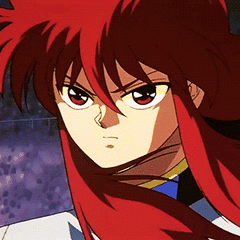
Win 50 Pesos Load - Puzzle - Game 2 - Locker Combination
KuyaDennis replied to JiroDavid's topic in Forum Games
TRY NGA: 444 -
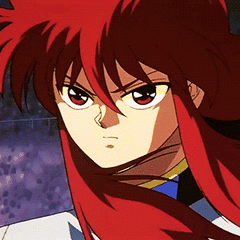
(COMPLETED) Daily Raffles: BenLotto June 8th 5:00PM Drawing TODAY
KuyaDennis replied to JiroDavid's topic in Forum Games
2 5 6 8 22 -
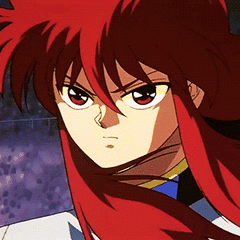
update Filmora 9 Free Download 9.4.7.4 [Wondershare]
KuyaDennis replied to KuyaDennis's topic in Apple Mac
welcome -
Smart Zipper is an easy-to-use and efficient compression and decompression tool. Smart Zipper is designed to handle many more formats than Archive Utility, Supported file formats include RAR, 7z, ISO, CAB, Zip, Lzma, Tar, Gzip, Bzip2, PAX and many other more or less obscure formats. Extraction formats supported: Over 20 different file types rag from RAR, 7z, ISO, CAB, Zip, StuffIt, Lzma, Tar, Gzip, Bzip2, PAX and much more. Compression formats supported: 7z, Zip, Gzip, Tar, Bzip2 with 5 different compression levels. Smart Zipper is designed to handle many more formats than Archive Utility, Supported file formats include RAR, 7z, ISO, CAB, Zip, Lzma, Tar, Gzip, Bzip2, PAX and many other more or less obscure formats. Features of Smart Zipper Full Opening a compressed package: You can drag a compressed package into the window or select a package directly from within the program through the file browser. You can decompress the package directly or browse the contents of the compressed package. Creating a compressed package: You can drag multiple documents or folders into the window, or select the documents or folders to be compressed in the file browser. Protect your data: SmartZipper can create a password to protect your data. Supported compression levels: No compression, fastest compression, fast compression, normal compression, high compression, maximum compression. [hide][Hidden Content] [Hidden Content]]
-
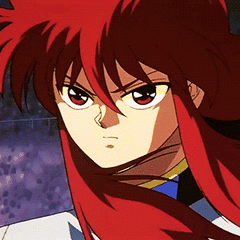
(COMPLTED) Daily Raffles: BenLotto June 6th 5:00PM Drawing TODAY
KuyaDennis replied to JiroDavid's topic in Forum Games
5 22 8 2 76 -
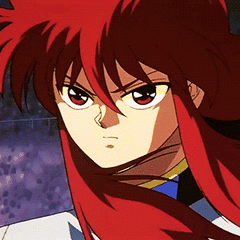
(COMPLETED) Daily Raffles: BenLotto June 5th 5:00PM Drawing TODAY
KuyaDennis replied to JiroDavid's topic in Forum Games
5 22 8 6 76 -
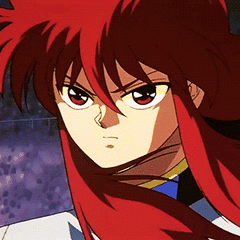
update Filmora 9 Free Download 9.4.7.4 [Wondershare]
KuyaDennis replied to KuyaDennis's topic in Apple Mac
UPDATE: Wondershare Filmora 9.5.0.30 | Mac64 | File Size: 284 MB [hide][Hidden Content] [Hidden Content]] -
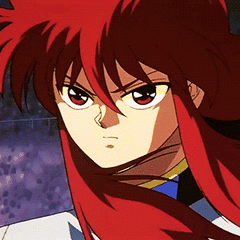
update Filmora 9 Free Download 9.4.7.4 [Wondershare]
KuyaDennis replied to KuyaDennis's topic in Apple Mac
UPDATE: Wondershare Filmora 9.5.0.30 | Mac64 | File Size: 284 MB [hide][Hidden Content] [Hidden Content]] -
welcome po
-
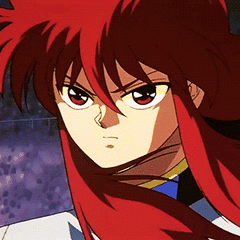
Cook’n Recipe Organizer 12.14.7 (Mac) Free Download
KuyaDennis replied to KuyaDennis's topic in Apple Mac
pang mac os po ito,yung isa sa windowa os -
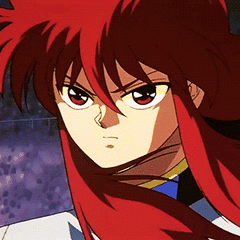
(COMPLETE) Daily Raffles: BenLotto June 3rd 5:00PM Drawing TODAY
KuyaDennis replied to JiroDavid's topic in Forum Games
pahabol hehe 2 5 8 22 76 -
welcome
-
Cook’n Recipe Organizer is free to download from our software library. No1 Best-Selling Recipe App with millions and millions served! Organize your own recipes into Cook’n. Use Cook’n to Organize all your recipes.Cook’n is the perfect solution to organize your personal recipes. When you have entered your personal recipes into Cook’n you can: Create a family Cookbook Share your recipes easily Create menus and meal plans Enhance the recipe by adding photos and stories Get the nutritional facts for your recipes and much more… Features of Cook’n Recipe Organizer Software Create Menus and Meal Plans Reasearch shows that those who use and effective menu planner are mor likely to: Save time by making less trips and by staying organized on what’s for dinner Save money by eating-out less beacuse they are prepared to make delicious home-cooked meals. Eat healthier by planning healthy menus and meal plans. And avaoiding convenient foods rather than nutritional foods. Save gas by making less trips to the store and on fast-food pickups. Analyze Recipe Nutrition using Cook’n Stop guessing what nutrients are in the foods you are eating. Use Cook’n to help you stay organized in your dieting! Analyze the nutritional elements of recipes and menus (even the ones you add!) Cook’n makes it simple to calculate the nutrients your body is receiving. After typing in a recipe or importing one from the internet, simply click a button for the information you need. Save you a ton of time by analyzing nutrition in seconds! View nutritional labels for every food and recipe You don’t have to be a nutritionist to understand how to analyze your recipes — that’s because Cook’n nutrition facts window looks just like the label on a can. Choose which brands are healthier Cook’n has nutrition facts from the labels of over 10,000 food products. You can even choose between different brands to see what the nutritional effect is. Stop the guesswork among different brands and know which one is most appropriate for your needs. Cook’n Recipe Organizer 12.10.2 | Mac | File Size: 392 MB [Hidden Content]
-
Google SketchUp Pro 2019 This is a professional software application designed to help users create and edit 3D models in a clean and intuitive working environment. It comes packed with a built-in editor that allows you to design 3D objects from scratch, a layout designer for combining 3D models, and a Style builder for customizing your models with different styles. The editor gives you the possibility to import data from 3DS, DWG, KMZ, JPG, PNG, PSD, TIF, TGA, and other file formats. It also offers detailed information about each editing tool, so even rookies can learn to set up the dedicated parameters with minimum effort. Features of SketchUp Pro 2019 Download Included tools: Drawing and modifying geometry: Polygon, FollowMe, Offset, and Intersect with Model. Construction: Dimension, Tape Measure, Protractor, Section Slice, Layers, Area and Length Calculation SketchUp allows you: Draw, modify, measure, rotate, and scale geometry. Place section slices to view and work on model interiors. Add pre-made textures to your models, or create new ones. Add pre-made components like trees, cars, doors and windows, and people to your models, or create new components. Soften and smooth faces. Cast real-time shadows for any location on earth. Simulate movie camera placements. Perform walk-throughs. Create presentation tours. Import 2D images (.jpg, .png, .tif, .tga, .bmp) and 3D models (.3ds, .dem, .ddf, .dwg, .dxf, .skp). Export your models to Google Earth. Export 2D images of your models (.jpg, .bmp, .png, .tif). Print your models. Create add-on programs using the Ruby programming language. SketchUp Pro 19.1.173 | Mac | File Size: 181 MB
-
Luminar This is a full-featured photo editor. It brings over 300 robust tools and features, including fast RAW support, layers, custom brush for selective editing, masking, dozens of photo filters with custom adjustments, presets and a lot more. Luminar v3 also brings an innovative user interface, that photographers can adjust/customize based on the style of their photography, skill level and preferences. This makes Luminar a highly personalized photo software tool, suitable for photographers of all skill levels. Features of Luminar Download Innovative Adaptive User Interface We all like to mess with photos, but we are all different. Some folks want to get results fast in a single click; others prefer to control every change and dive deep into advance photo editing; and still others want to simply make corrections to get rid of the noise or remove an object and look no further. We’ve built the Luminar User Interface to adjust to your skill level and preferences. Make it look exactly the way you want to access only the tools you need. Filters, Presets and Workspaces Everything in Luminar is built for your convenience. Over 35 custom filters help you enhance and change the look of your photos in all possible ways. And the range is impressive: from classic Tone & Exposure, to Bi-Color, Photo Filter Emulation, Cross-Processing and dozens of others. Each filter offers a set of precise & easy to use controls, and includes built-in visual tips to help you out. Presets give you the look you want in a single click. Just pick a category and then find the preset that works best for your photo. If you can’t find the right preset, create your own to use and even share them with other Luminar users! You’ll be very excited about Workspaces. These are like “personalized darkrooms” that feature only the tools most suitable for your type of photography; they are saved sets of different filters, logically grouped. Workspaces that come by default include Portrait, Black & White, Landscape and Street. Of course, you can always add new filters to a given Workspace, or even create your personal Workspaces tailored exactly to your needs. Plus, you can even share and import Workspaces by other photographers. Easy sky replacement We threw this in to get your creative juices flowing. Adding textures and even skies is just one of many cool tricks you’ll be able to perform with Luminar. With a ton of tools, layers, blend modes, brushes, masking and more, you get the ultimate freedom to perform complex edits normally done only in Photoshop, with a lot more effort. Native RAW processing is only a small part We believe that in the modern world the perfect handling of RAW format should not be something extraordinary. It’s a must have for any decent photo software, so with Luminar you can be sure your RAW files will get the necessary pixel perfect treatment. But RAW converter is only a small part of the myriad of the amazing features and tools you’ll get with the new software. We wouldn’t ship Luminar without a host of excellent technology. In addition to flawless RAW support, you’ll get Layers and Custom Textures, Brushes and Masking (including automatic Luminosity, Gradient and Radial Masks), pixel-perfect Noise Reduction, a Healing tool, Crop & Transform, History Panel, Selective Top & Bottom adjustments, plug-in support, and a whole lot more. To make a long story short, it is a truly complete photo editing powerhouse. Luminar 3 with Libraries – What’s Different About the New Version of Luminar? Take a look at Luminar 3 and see how this powerful program can help you browse, sort and edit your images, quickly and easily! Some of the topics you will learn more about: The features of the newest version of Luminar 3 Explore the Library Look at Sorting, Rating, and Filtering Examine the new QuickEdit Workflow Show Image Syncing for Faster Processing … and more! Luminar 3.0.2.2186 | Mac | File Size: 224 MB [Hidden Content]
-
Lighten PDF Converter OCR is a pro version of PDF Converter Master. It helps users to easily convert PDF files into Microsoft Word, Excel, PowerPoint, CSV, simple text and image, and keep the original format as accurate as possible. With the advanced OCR function, you will perform text recognition and extract the text from the scanned PDF file. It is the most complete application of the Lighten Software converting product line, the best option for office professionals, academic users and small businesses. Features of Lighten PDF Converter OCR Software Convert PDF file to 6 other document foramts PDF is the most popular formats for reading, archive and distribution, while Office formats are must-have for creating and editing contents. Lighten PDF Converter OCR converts PDF files to popular Microsoft Office formats including Word (.docx), Excel (.xlsx), PowerPoint (.pptx), as well as Plain Text (.txt), CSV (.csv) and image (.jpg). Save your time and boost your productivity for your daily work! Retain the look and feel accurately PDF and Office are totally different document formats, Lighten PDF Converter OCR will try its best to keep the original contents, formatting, layouts and graphic elements as accurate as possbile. It puts tabular data into the right cell in Excel Spreadsheet, keeps original look and feel of even complicated PDF file in Word document, and preserve layouts in PowerPoint, so you don’t need to spend hours tweaking the output file. Recognize and extract text from scanned PDF with OCR PDF Converter OCR processes OCR (Optical Character Recognition) for PDF conversion. OCR will perform accurate text recognition so it can extract text contents out of scanned PDF file. PDF Converter without OCR can only output image instead of editable text contents in output documents. OCR is now available for 9 languague, including: English, French, German, Italian, Spanish, Portuguese, Russian, Swedish, Polish and Dutch. Convert PDF efficiently and flexibly Convert large PDF files at high speed, support unlimited PDF file conversion, you can convert thousands of files at one time. With customizable options, you can convert PDF file automatically, or customize output option. For example, you can customize output image quality when you convert PDF to Image, convert all pages to one sheet or different sheets in PDF to Excel conversion etc. Other Features: Standalone, does not require Microsoft Office and Adobe products installed. Support PDF with copying and printing restrictions; Built-in PDF reader lets you preview PDFs before conversion; Convert unlimited PDFs at one time. Lighten PDF Converter OCR 6.1.1 | Mac64 | [Hidden Content]
-
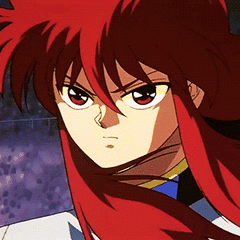
Daily Raffles: BenLotto June 2nd 5:00PM Drawing TODAY
KuyaDennis replied to JiroDavid's topic in Forum Games
unahan ko na baka swertehin 2 6 8 22 76 -
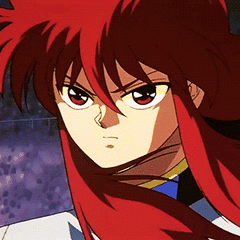
(COMPLETE) Raffles: BenLotto May 30th - 5:00PM Drawing TODAY
KuyaDennis replied to JiroDavid's topic in Forum Games
wow thanks haha.kotse ba ang premyo -
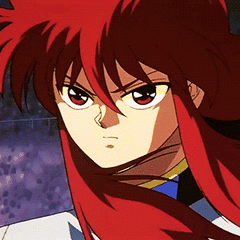
(COMPLETE) Raffles: BenLotto May 30th - 5:00PM Drawing TODAY
KuyaDennis replied to JiroDavid's topic in Forum Games
2 22 5 8 6 -
WELCOME SA BENLOTUS ...
-
WELCOME PO SA BENLOTUS
-
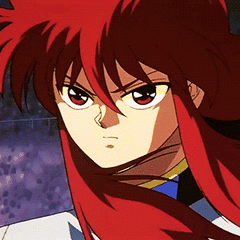
(COMPLETED) Raffles: BenLotto May 29th - 5:00PM Drawing TODAY
KuyaDennis replied to JiroDavid's topic in Forum Games
2 22 8 5 6 -
Welcome to BenLotus.read mo muna ang forum rules
-
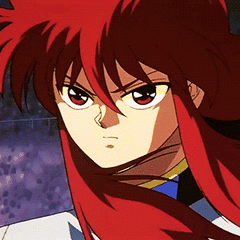
Guidelines in Posting a New Topic/Thread
KuyaDennis replied to Cosmic's topic in Announcement and News
COPY THAT


