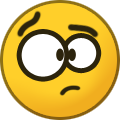LIKE the post AND FOLLOW
Guide to Use Prime Cookie in PC:: 1.Launch Google Chrome or Operabrowser in your PC.
2.Download the extension “EditThisCookie” using the link below:-
[Hidden Content]
3.Wait for it to get the extension added in your internet browser on your PC4.Now copy the prime cookie form the given Link.5.Once the cookies code copied, open your browser and visit the prime video official website.6.Click on the Extensions and then Cookie Editor. This will launch the cookies extension on your browser.
7.Click on the Import button and then paste the cookies code in the box. After that, click on the green tick icon to save changes. Now, refresh the prime video website & enjoy the benefits of a premium account for free.
[NEW] COOKIES #1:
[Hidden Content]
[NEW] COOKIES #2:
[Hidden Content]
[NEW] COOKIES #3:
[Hidden Content]