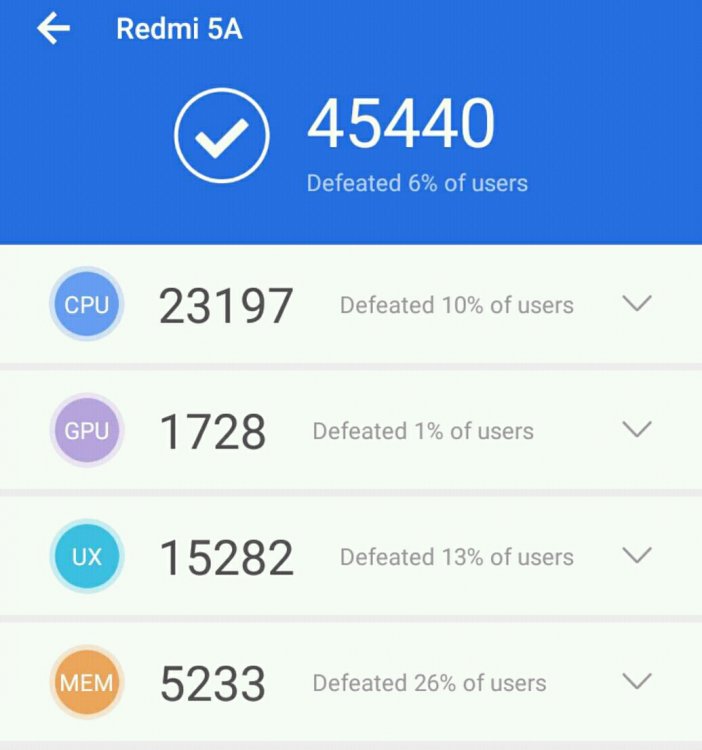-
Posts
180 -
Joined
-
Last visited
-
BCash
0 [ Donate ] -
Country
Philippines
Content Type
Profiles
Forums
Events
Downloads
Blogs
Gallery
Musicbox
Movies
Everything posted by BenlotusForum
-

Netflix Account READ HERE
BenlotusForum replied to BenlotusForum's topic in New Members Introduction
Check forum topic free stuff-giveaways -

Netflix Account READ HERE
BenlotusForum replied to BenlotusForum's topic in New Members Introduction
Check topics here [Hidden Content] -

Forum Game: Win 1x Netflix + 1x Deezer Account
BenlotusForum replied to Cosmic's topic in Forum Games
Eat bulaga -

xiaomi redmi 5a Xiaomi Redmi 5a
BenlotusForum replied to BenlotusForum's topic in Other Imported Brands
Sensya na now lang naka reply. Sa akin dahil 5 inches screen lang panglalaki dating swak sa akin madali isuksok sa bulsa. Maganda siguro pambabae bigger screen like redmi 6a 5.5 inches ang screen at medyo mataas konti spec price is P4999. Make sure lang sa official store bibili pag xiaomi para walang problema sa warranty in case may factory defect in 1 year.- 4 replies
-
- redmi 5a root
- redmi 5a twrp
-
(and 1 more)
Tagged with:
-

Netflix Account READ HERE
BenlotusForum replied to BenlotusForum's topic in New Members Introduction
Pabasa po uli sa 1st post kung saan ang topic ng free netflix account. -
Ganyan din symb dati 2 years unti unti naging active ang forum. Nagsimula lumakas sa mga vpn no load at mga sim bug. Pantapat naman natin netflix at yung masasarap... Err may adult zone tayo symb inalis na nila.
-

Netflix Account READ HERE
BenlotusForum replied to BenlotusForum's topic in New Members Introduction
Please po request here para pag online ng mga master natin makita nya. Also explore nyo po ang mga forum topics may netflix group po dito para mabigyan kayo ng account, hindi kayo magkaproblema monthly ng account. [Hidden Content] -

Netflix Account READ HERE
BenlotusForum replied to BenlotusForum's topic in New Members Introduction
Explore nyo po sa category na FREE STUFF-GIVEAWAYS wait natin mag online master of netflix, sali din kayo sa mga netflix group dito di kayo mawawalan. -
Kay sir @Hero pogi na hindi ka pa mawawalan ng netflix account. Ako naman pogi lang pero walang netflix account nanghihingi lang din ako
-
Ayan pakabait po kayo kay Mae, maganda na may netflix ka pa.
-

Netflix Account READ HERE
BenlotusForum replied to BenlotusForum's topic in New Members Introduction
PLEASE use this thread for requesting/asking for giveaways like netflix account. FREE STUFF-GIVEAWAYS -
Are you looking for FREE NETFLIX ACCOUNT? 1st please read this link: Join us here and explore the forum. Join FORUMS GAMES to earn a slot for Netflix Profile. Join netflix group here just explore and look if there is active netflix group in the forum. Ask or request a netflix account and introduce yourself here in New Members Introduction. Just be patient, our members and staff who giveaway accounts are not online 24/7. Requesting stuff and giveaways are done here ---> FREE STUFF-GIVEAWAYS Or join lifetimestream to get your lifetime supply of netflix account. What is lifetimestream? Click Here Netflix account? No problem! We have a Hero here who can save us. DONT CHANGE PASSWORD IF YOU GET AN ACCOUNT! BABALA: CLICK HERE
-
Welcome. Di ko alam paano mo nalaman tong forum pero tingin ko need mo ng isang Hero
-
Magimbita ako ng mga adik sa netflix.
-
Asan mga adik tambay dito? Tara hithit tayo ng sago.
-
Kamusta mga taga norte pinas? Cavite ako malayo sa bagyo pero wasak gate namin sa lakas ng hangin? Ingat!
-

xiaomi redmi 5a Xiaomi Redmi 5a
BenlotusForum replied to BenlotusForum's topic in Other Imported Brands
Xiaomi wont void your system for updates even when you are rooted. Root + twrp custom recovery Credit to zeyaan of xda _______________________________ Unlock Bootloader (takes time up to 720 hours when you request from xiaomi) instructions below how to request. Requirements: • Mobile • PC • USB Cable • Internet connection Procedure: • Setup your MIUI account by going to Settings -> Mi Account • Apply for permission here (Use MIUI browser on the phone-Mandatory) ([Hidden Content]) • Use your phone number with your country prefix to log in (ex. +91 Mobile number, is for India. Ex +91 99999999) • Write why you want to unlock the device in 2-3 sentences (it may take a few days, Be patient. You will receive SMS confirmation if approved) • Download Mi Unlocker from here ([Hidden Content]) • Enable developer options by going to Settings -> About phone and tap 7 times on MIUI version • Go to Settings -> Additional Settings -> Developer Settings and tick OEM Unlocking and USB debugging • Go to Settings -> Additional Settings -> Developer Settings -> Mi Unlock Status and press Unlock • Turn your Mobile data, Sync , WiFi and GPS on and wait for 5 minutes and don't turn them off afterwards • Go to Mi Cloud by clicking here ([Hidden Content]) • Login with your phone number • Click on Find device and locate your phone • In the folder where you've extracted the Mi Unlock tool, you will find a program called MiUsbDriver, open it and press Install • Log in to Mi Unlock by opening miflash_unlock on PC with the same phone number you used in obtaining the unlock permission • Switch off your phone and go into Fastboot by pressing Volume down and Power simultaneously and connect your phone to the PC • Once it shows a handset in Mi Unlock click on Unlock button • Wait for a minute and you are done • Your phone's bootloader is now UNLOCKED NOTE: if you are stuck anywhere during this procedure, please start from step 1. The main advantage of this procedure is that you don't need Developer ROM, it will work on Official builds as well. Flashing TWRP Requirement ADB TWRP for Redmi 5A (Riva) ([Hidden Content]) LazyFlasher zip [Hidden Content] Procedure: 1. Reboot to Fastboot mode by pressing and holding Volume down + power button 2. Connect the phone to the computer with the original usb cable. 3. On your computer download the recovery from the link below and move it to the ADB folder. 4. Now in the adb folder, press shift and right click, select “open command prompt here” 5. Type the following fastboot devices (to check if the computer recognizes the phone) fastboot flash recovery twrp-3.2.1-0-riva.img (Flashes the TWRP to the phone) 6. Reboot the device to recovery. DO NOT BOOT TO SYSTEM YET Use Volume Up + Power to boot to recovery. 7. Flash Lazyflasher to disable dm-verity & forced encryption on MIUI. 8. Reboot to system Now you have TWRP and MIUI.- 4 replies
-
- redmi 5a root
- redmi 5a twrp
-
(and 1 more)
Tagged with:
-
Sa mga naka xiaomi redmi 5a share tayo ng mga tips n tricks dito. Xiaomi Redmi 5A Specs Display: 5-inch HD IPS 1280 x 720 resolution at 294 ppi CPU: 1.4GHz 64-bit Snapdragon 425 quad-core processor GPU: Adreno 308 RAM: 2GB ROM: 16GB expandable via microSD card up to 128GB Back Camera: 13MP f/2.2 w/ PDAF and LED Flash Selfie Camera: 5MP f/2.0 Battery: 3,000mAh OS: Android 7.1 Nougat w/ MIUI 9 Connectivity: WiFi, 3G, Bluetooth 4.1, LTE, OTG, GPS, A-GPS, BDS, dual SIM (hybrid) Sensors: Accelerometer, distance, light, compass, gyroscope Others: Colors: champagne gold, rose gold, grey Dimensions: 140.4 x 70.1 x 8.35 mm Weight: 137 g Price: P4800 xiaomi store ph Lazada (official xiaomi store) P4300 Antutu Benchmark
- 4 replies
-
- redmi 5a root
- redmi 5a twrp
-
(and 1 more)
Tagged with:
-

Ano ba ang mga apps na ginagamit nyo sa smart tv nyo?
BenlotusForum replied to RDZ's question in Questions and Answers
Netflix, Mitv at kodi lang sa smart tv ko. -
Nakahanap na ata ng forever? Huy isali mo din dito yung forever mo?
-
Tut for VLC Player
-
@pazaway018
-
-
@Ketchup please put all your thread in "World Wide Web" category if you are going to link your Youtube channel and ask to like and subscribe. Thank you.
-

BenLotus is an Alternative for Mobilarian and Symbianize
BenlotusForum replied to Maximus's topic in Board Suggestion
Click report nyo lang po yun post nyo na gusto nyo ipadelete.