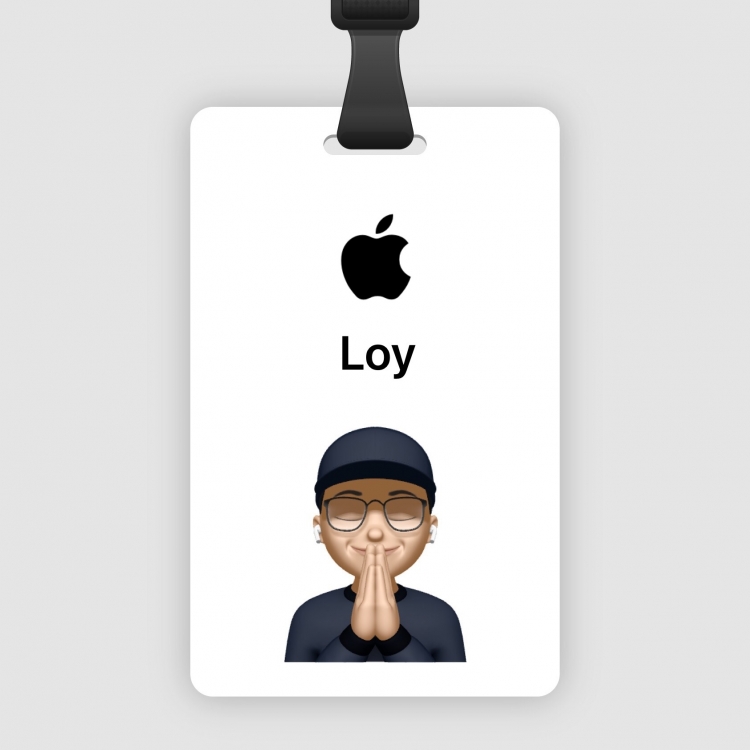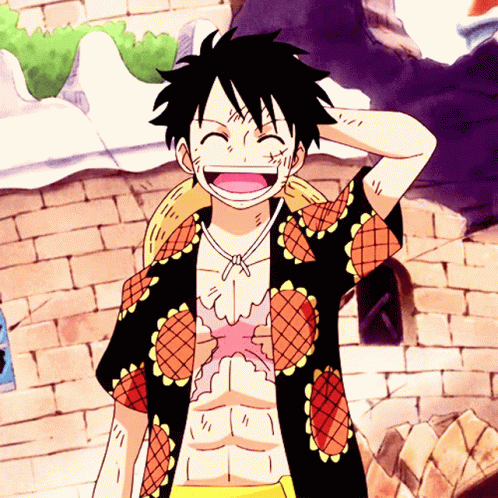Showing results for tags 'ios'.
-
For iPhone users out there!! The iOS app that will save you FOREVER. SPOTIFY PREMIUM Cracked for iOS, no premium accounts, just install and you're good to go. What's Cracked? Unlocked Spotify Connect Seek forward button added to information bar (tablet mod) Visual ads blocked Audio ads blocked Seeking enabled Unlimited shuffle Choose any song (Track Selection) Extreme audio quality unlocked Repeats enabled PLEASE UNINSTALL ANY EXISTING SPOTIFY Follow the steps 1. Go to this website using your phone's browser iinstaller.net 2. Then tap on "Install onto IDevice" 3. Popup will appear then tap on "Allow 4. Next tap on "Install" 5. then enter your passcode to install 6. Again tap on "Install" and then "Done" 7. Then Go to your Home screen and you should see an app called "Emus4u" 8. Then Go ahead open the app 9. From the app, in the bottom you should see the "app" go ahead and tap 10. Then search for Spotify ++ then tap on install 11. Then go to your home screen and wait for the app to be downloaded 12. After you should see the Spotify logo, open the app, popup will appear saying "Untrusted Enterprise Developer" , on the bottom, tap cancel 13.Go to settings, then General, then Profile & Device Management 14. Then tap the Jiangso Shenzhou Xinyuan System... 15. then tap Trust and Trust 16. Open the Spotify app then Login your account and your good to go!! Enjoy listening!
- 9 replies
-
- 1
-

-
- spotify
- nojailbreak
-
(and 2 more)
Tagged with:
-
How? Create a Shortcut - then open at least once. Kung dati kanang gumagamit ng shortcuts, then skip. Settings > Shortcuts > Allow Untrusted Shortcuts Add shortcut by clicking this link (scroll sa to the very bottom to add) [Hidden Content] Notes > Memoji (pili ka alin gusto mo ) or any image na gusto mong gamitin sa badge > long-press > share > Apple Store Memoji Badge > Name > Logo Color > Save Image > then check nyo sa Photos, doon sya naka-save. Sa photo, not limited to memoji, pwede kahit ano, long-press mo lang ang image then share.
-
MARCH 12, 2023 — Experience a wave of nostalgia with the return of one of the most adventurous and whimsical classic MMORPG, SEAL-M. This year, PLAYWITH, the developer of the popular game, is taking the game to the next level with better visuals, exciting gameplay and amazing prizes during its pre-registration event. Last year, SEAL-M topped the Apple App Store charts in both popularity and sales when it was first released in Taiwan, proving its dominance in SEA. Recently, PLAYWITH announced its pre-registration event happening in the Southeast Asian region including countries like Thailand, Singapore, Indonesia, Malaysia, and the Philippines. The pre-registration event is still on-going with amazing prizes at stake such as an Apple iPad and Apple AirPods — to name a few. While the game brings back a nostalgic feeling to all gamers with its mainstay characters like the Rascal Rabbit and Afro Tree, PLAYWITH guarantees a better gaming experience with its recent upgrades. While remaining true to its roots, SEAL-M has enhanced its unique cartoon rendering graphics and screen movement like a fairytale-like world. The newly enhanced SEAL-M takes it up a notch higher with a variety of exciting missions, other cute game elements, and an upgraded combo system that will surely bring joy to every player Moreover, gamers can join ‘SEAL Talk’ and make in-game friends, make use of the pairing system filled with unique personalities, and various combat elements such as dungeon battles against bosses, guild battles, and upgrading skills and equipment. To date the game has over 500,000 pre-registrants, as the excitement builds up every week with exciting events and upgrades being announced by the end of the second quarter. Don’t miss out on updates! Visit and follow our Facebook page for more details. Pre-register now! For more information about SEAL M itself please visit its official website and follow the SEAL M SEA Official Facebook Page and subscribe to PLAYWITH SEA – YouTube. Here's a quick look! [SEAL M SEA] Character introduction All (English).mp4
-
- mobile
- mobilegame
-
(and 2 more)
Tagged with:
-
sa mga need help po for your ios 11.0 13.5 device na nahihirapan thru pc jailbreak,eto napo visit this link [Hidden Content]
-
Hello Newbie po ako. Baka po meron kayong FREE VSCO Full Presets for IOS po? baka po pwede makahingi. Thank you po??
-
What to do to an Ipad 2 that doesnt have Update IOS anymore? Is there another way to upadte or make it function faster?
-
How to Fix Common iPhone Problems Frozen Screen: FROZEN SCREEN: If your iPhone's screen becomes unresponsive or "frozen," your best bet is to power the phone off and on again. If this doesn't work, try to reset your phone by holding the home key and the sleep/wake button at the same time. If it's still frozen, you can connect your phone to your computer and use iTunes to restore the OS. Remember, you should always back up your data before restoring in iTunes. iPhone won't power on: iPHONE WON'T POWER ON: This can be a tricky one. Try connecting your iPhone to a power supply and charging the battery. The low battery screen may take a while to appear, so be patient. If that doesn't help, it's possible that you may need to contact Apple's service center or get a new battery. iPhone won't power off: iPHONE WON'T POWER OFF: If your iPhone won't turn off try forcing it off by holding both the sleep/wake button and the home key for about five seconds. Continue to hold until the Apple logo appears. Your phone should now power on and off normally. Having trouble connecting iPhone to WiFi: HAVING TROUBLE CONNECTING iPHONE TO WIFI: First, make sure WiFi is enabled in your phone's settings menu. If it's still not working, there are a few things you can try. First, power your iPhone off and on. If that doesn't work, try to restore your device's settings by holding the home key with the sleep/wake key. If your iPhone is having trouble connecting to one specific network, try to force the phone to forget that network. (Settings » touch network name » choose "forget" on next screen). Power off and on, then try to reconnect. iPhone camera doesn't work: iPHONE CAMERA DOESN'T WORK: It's possible that you have restrictions turned on, so first go to settings » general » restrictions and make sure the "allow camera" option is set to on. It is also a good idea to tap "disable restrictions." If this doesn't work, try powering the device off and on or try to reset the device (sleep/wake key with home key). As a last resort, back up your data and then try to restore your phone in iTunes. If none of this works, it's possible that there's an actual hardware problem with your camera, in which case your best bet would be to contact Apple or take the phone to your nearest Apple Store. Siri doesn't work: SIRI DOESN'T WORK: If you own an iPhone 4S or iPhone 5, Siri is probably your new best friend. To get her working properly again, try cleaning the microphone on the bottom of the device first. Next try to toggle Siri on and off by going to settings>general>Siri turn Siri off wait 30 seconds, turn back on. If you still have no luck try to reset the network as Siri runs off your data. Reset the network settings here, settings>general>reset> reset network settings. Last but not least you may have to reset your entire device. Go to settings>general>reset>reset all settings. This will not wipe any data fro your device and will reset all setting to factory. Credit: Gazelle.com
-
Sino po dito may openvpn config sa ios thanks po sa mag-sshare