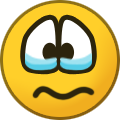-
Posts
3,609 -
Joined
-
Last visited
-
Days Won
78 -
BCash
139 [ Donate ] -
Country
Philippines
Content Type
Profiles
Forums
Events
Downloads
Blogs
Gallery
Musicbox
Movies
Everything posted by Oranek
-

updated aRDP Pro: Secure RDP Client v5.0.3 b115038 (Paid)
Oranek replied to Oranek's topic in Android Apps
How to download!!! It’s simply process to Download from Userupload . net, just follow steps below: Step 1: Step 2: — Close any pop-up ads window... -

updated WinZip – Zip UnZip Tool v6.1.1 b61002 (Premium) (Mod)
Oranek replied to Oranek's topic in Android Apps
How to download!!! It’s simply process to Download from Userupload . net, just follow steps below: Step 1: Step 2: — Close any pop-up ads window... -
@ninjan inayos ko na ang topic mo at na hide na din...
-
Get the world’s #1 zip file opener on Android! Create Zip and Zipx files extract files encrypt open zip files send large files by email share to clouds. Whether you receive a zip file as an email attachment or want to extract and view the contents of a zip file from the web just Open with WinZip. Sharing files is safe and simple too with direct integration with multiple clouds. WinZip makes it easy to handle major compressed types of files on your Android device! Now you can: • Connect directly to your cloud accounts to zip unzip and share files • Zip your cloud storage files unzip files to your accounts and create and save .zip and .zipx files to your accounts • Protect your files before you save and share with powerful 128- or 256-bit AES encryption • Open and save email attachments to your connected cloud storage accounts • Easily view all images in a Zip file with the enhanced image viewer • Browse your Photo Album and easily multi-select zip and share photo collections • Unzip and view most common file types including: .doc .docx .xls .xlsx .ppt .pptx.pdf .jpg .png .bmp .gif .tif and more • Send or copy links to your files in your cloud storage accounts • Copy files from your cloud storage accounts and save them on your device • Unzip major compressed file types with just a tap • Choose Zip or Zipx format to compress and email large files photos and videos with ease • Zip and share photos and videos from your device • Use WinZip to access music files on your device and save them to your cloud accounts Notes: These features are Premium only: • Create and protect Zip and Zipx files with 128- and 256-bit AES encryption • Immediate access to ‘Zip & email’ feature • Direct integration of multiple cloud storages WinZip for Android lets you open other popular file types in third party apps: - Word documents (.doc .docx) - Excel spreadsheets (.xls .xlsx) - PowerPoint presentations (.ppt .pptx) - PDF files (.pdf) WinZip for Android lets you view: - Photos and images (.jpg .jpeg .png .bmp .gif) - Text files (.rtf .csv .txt .ini .inf .bat .js .log .xml.css .java .cs .h .m.cpp.c.sql. properties) - Web files (htm .html.jsp.asp) - Apk files (.apk) - Comic book files (.cbz) Compatible with Android operating systems from 4.0 to Android 11.0. WinZip for Android is available now as a free English app. FAQ Q1: I used WinZip to protect a folder of files with a password but the list of files can still be viewed. Why? A1: Even though the files or folder is encrypted the file names can still be viewed (but not the file content). For this reason we recommend that you avoid using confidential information in file or folder names. For example avoid using account numbers or ID numbers (such as a social insurance number) in file or folder names. Q2: I am using WinZip to compress JPEGs but the size didn’t change much. Why? A2: In order to compress your photos as much as possible without any loss of photo quality in the app Settings choose Zipx (Best Method). This compression method examines each file and selects the compression option most likely to supply the best compression results. What's New in v6.1.1 b61002 (Premium) (Mod): - Various stability improvements made — MOD FEATURES — - Premium / Paid features unlocked; - Disabled / Removed unwanted Permissions + Receivers + Providers + Services; - Optimized and zipaligned graphics and cleaned resources for fast load; - Ads Permissions / Services / Providers removed from Android.manifest; - Ads links removed and invokes methods nullified; - Debug code removed; - Languages: Full Multi Languages; - CPUs: armeabi, arm64-v8a, x86, x86_64; - Screen DPIs: 120dpi, 160dpi, 240dpi, 320dpi, 480dpi, 640dpi; - Original package signature changed; — Download Links:
-
Thank you for supporting my work and GPL open-source software by donating! By buying this app even though it's open source you are ensuring the continued development of the project and rewarding Google for creating the Android platform that we all love. Release notes: [Hidden Content] Older versions: [Hidden Content] Report bugs: [Hidden Content] If you have questions please don't post a negative review rather ask your question on the forum so everybody benefits: [Hidden Content] Check out my VNC Viewer as well See below for setup instructions on enabling RDP on Windows. Current known issues: - May not work for accounts with no password please let me know if it works. - May not work for users with Cyrillic letters in the user name please let me know if it works. aRDP is a secure SSH capable open source Remote Desktop Protocol client that uses the excellent FreeRDP library and parts of aFreeRDP. Its features include: - Remote desktop control of computers running any version of Windows except Windows 10 Home. Install a VNC server for Windows 10 Home and use bVNC - Remote desktop control of Linux computers with xrdp installed. - Master password - Multi-factor (two-factor) SSH authentication - Sound redirection - SDcard redirection - Console mode - Fine control over remote desktop session styling - Multi-touch control over the remote mouse. One finger tap left-clicks two-finger tap right-clicks and three-finger tap middle-clicks - Right and middle-dragging if you don't lift the first finger that tapped - Scrolling with a two-finger drag - Pinch-zooming - Force Landscape Immersive Mode Keep Screen Awake options in Main Menu - Dynamic resolution changes allowing you to reconfigure your desktop while connected and control over virtual machines from BIOS to OS - Full rotation support. Use the central lock rotation on your device to disable rotation - Multi-language support - Full mouse support on Android 4.0+ - Full desktop visibility even with soft keyboard extended - SSH tunneling for added security or to reach machines behind a firewall. - UI Optimizations for different screen sizes (for tablets and smartphones) - Samsung multi-window support - SSH public/private (pubkey) support - Importing encrypted/unencrypted RSA keys in PEM format unencrypted DSA keys in PKCS#8 format - Automatic connection session saving - Zoomable Fit to Screen and One to One scaling modes - Two Direct one Simulated Touchpad and one Single-handed input modes - Long-tap to get a choice of clicks drag modes scroll and zoom in single-handed input mode - Stowable on-screen Ctrl/Alt/Tab/Super and arrow keys - Sending ESC key using the "Back" button of your device - Ability to use D-pad for arrows and to rotate D-pad for some bluetooth keyboards - Minimum zoom fits screen and snaps to 1:1 while zooming - FlexT9 and hardware keyboard support - Available on-device help on creating a new connection in the Menu when setting up connections - Available on-device help on available input modes in the Menu when connected - Tested with Hackerskeyboard. Using it is recommended (get hackers keyboard from Google Play). - Export/Import of settings Planned features: - Clipboard integration for copy/pasting from your device - Choosing a different color depth - Audio support Instructions on how to enable Remote Desktop on Windows: [Hidden Content] aRDP is the sister project of bVNC and they share a common code-base. GPL source code here: [Hidden Content] What's New in v5.0.3 b115038 (Paid): v3.8.8 - FreeRDP library fixes. v3.8.7 - FreeRDP library upgrade and many stability fixes. v3.8.6 - New Global options in Main Menu: Force Landscape, Immersive Mode Disable, Keep Screen Awake v3.8.4 - Immersive mode! v3.8.2 - Bug fixes - Security library upgrades v3.7.9 - Multi-factor authentication support (pro version) v3.7.8 - New menu icon next to keyboard icon v3.7.7 - Security update v3.7.6 - Stability improvements — Download Links:
-
@Goratory Ito na request mo ?
-
High quality media player supporting USB audio DACs and HiRes audio chips found in the latest phones. Play up to any resolution and sample rate that the DAC supports! All popular and less popular formats are supported including wav flac mp3 m4a MQA and DSD. This app is a must-have for every audiophile bypassing all audio limits of Android. Whether you use our custom USB audio driver for USB DACs our HiRes driver for internal audio chips or the standard Android driver this app is one of the highest quality media players around. Version 5 now includes a MQA Core Decoder (in-app purchase required). MQA (Master Quality Authenticated) is an award-winning British technology that delivers the sound of the original master recording. The master MQA file is fully authenticated and is small enough to stream or download while also being backward compatible. The Tidal streaming service supported by USB Audio Player PRO features many tracks in MQA and offers a great opportunity to experience MQA. The MQA decoder will unfold the MQA stream from 44.1/48kHz to 88.2/96 kHz and can also be combined with certain USB DACs that feature an MQA renderer (e.g. AudioQuest DragonFly / iFi / Ztella DACs) for further unfolding to even higher sample rates. Please visit [Hidden Content] for more information about MQA and [Hidden Content] to read more about MQA inside the app. Note that the official Tidal app resamples audio back to 44.1/48kHz on many Android devices or upsamples to 96/192kHz when using a USB DAC and cannot deliver a bit-perfect signal for MQA rendering! Features: • Plays wav/flac/ogg/mp3/MQA/DSD/SACD/aiff/aac/m4a/ape/cue/etc. files (even 24-bit and 32-bit). • Supports a USB audio DAC connected by an OTG cable (if your Android device supports USB host mode) • Plays natively up to 32-bit/384kHz or any other rate/resolution your USB DAC supports by completely bypassing the Android audio system. Other Android players are limited to 16-bit/48kHz even on Android 5 and higher. • Utilizes HiRes audio chips found on some high-end phones (LG V series Samsung S series OnePlus Fiio X5/X7 Pioneer XDP Nokia etc.) to play HiRes audio at 24-bit without resampling! Bypasses the Android resampling limits! • Free MQA decoding on the LG V30/V35/V40/V50/G7/G8 • DoP native DSD and DSD-to-PCM conversion • Toneboosters MorphIt Mobile: improve the quality of your headphones and simulate over 160 headphone brands and models (in-app purchase required) • Folder playback • UPnP/DLNA • UPnP media renderer and content server • Network playback (Samba) • WebDAV • Stream audio from Google Music Tidal (including Tidal Masters) Qobuz and Shoutcast • Gapless playback • Bit perfect playback • Replay gain • Sample rate conversion (if your DAC doesn't support the audio file's sample rate it will be converted to a higher sample rate if available or the highest if not available) • 10-band equalizer • No root required! • Software and hardware volume control (when applicable) • Upsampling (optional) • Last.fm scrobbling In-app purchases: * Advanced parametric EQ from effect vendor ToneBoosters (around €1.99) * MorphIt headphones simulator (around €3.29) * MQA Core decoder (around €3.49) Warning: this is not a generic driver you can only playback from within this app. It is not possible to use your USB audio device using this software with other apps! What's New in v5.6.1 (Paid): * Added support for DTS WAV files * Added HiRes support for the Shanling M6 PRO (PCM), Oppo Find X2 PRO, LG Q9 and MI PAD 4. * Solved issue with album art when using the 'Ignore 'The' ' option. * Added an option 'Pause on Bluetooth disconnect * Solved an issue where the internal DAC of a Xiaomi device was not detected for some device languages. * Solved issue with DFF parsing that could lead to the app hanging or consuming a lot of CPU/battery. and more.. — Download Links:
-
MUBERT Listen Generate and Share AI-powered Music How it works Download the Mubert app open it and the original music stream made just for you is on. Don't be confused by the simplicity of getting music using the app. Mubert has spent years on R&D of the music generation to create algorithms that make high-quality music streaming so simple and affordable for everyone worldwide. Each music stream by Mubert is unique Using an ever-expanding base of samples Mubert makes sure that each listener could get his original high-quality music stream. You can also make playlists adding the streams to favorites and train the algorithm with your 'likes' and 'dislikes' to get the most of personalized music generation. Unlimited choice of music Depending on your mood music tastes and activity you can choose a stream in techno chill house hip hop ambient and dozens of other styles plus daily specials and other music ‘easter eggs' from Mubert. Put on Mubert and ask your friends "who's playing?" – bet you'll hear lots of variants but hardly anyone will say: "algorithms." Functional music streams for Sports Focus and Relaxation Mubert app is also designed for users who'd like to utilize music as a powerful tool to focus boost performance doing sports and vice versa to relax their body and mind for meditation yoga or a night of deep restorative sleep. At the very moment you are reading this people are working studying running chilling or happily dozing away listening to music streams by Mubert. Immersive experiences / Immersive sound and visual experiences Mubert app would be impossible without talented musicians composers and code developers who are fusing the newest artistic expression methods with cutting-edge technologies to make high-quality music for all kinds of activities available to anyone. But exploring the frontiers of creativity in the modern digital era Mubert Inc also collaborates with bright designers to make even more immersive experiences. Check out animated music streams in the Special category of the app. If you have a projector – you can easily create a club-like atmosphere at home. And one more little thing All music generated by Mubert's algorithm can be used to create content for personal use. Suppose you need a short snippet of music to hype your content for a vlog ad corporate presentation posts and boomerangs on social media. In that case you can almost instantly generate save and share a 1-minute track using / even with a free account on the Mubert app. No royalties and headaches with music licensing. Just music / With Mubert app you can freely listen generate and share music. What's New in v4.0.3 (Unlocked): - Bug fix — MOD FEATURES — ● Unified arm64-v8a and armabi-v7a libs, it should solve some problems I read on 4pda, ● Pro Subscription Unlocked, ● Repacked xapk (SAI not needed anymore), ● Email login is working, but not Facebook/Google (caused by a modified signature) ● Unified arm64-v8a and armabi-v7a libs, it should solve some problems I read on 4pda, ● Pro Subscription Unlocked, ● Repacked xapk (SAI not needed anymore), ● Email login is working, but not Facebook/Google (caused by a modified signature) — Download Links:
-

updated Smob - Mod obfuscation tool v1.4 (Android) (Arm64-v8a)
Oranek posted a topic in Android Apps
Smob is a simple tool designed to protect your mods. A new and dirty release of the Smob Tool for Android, intended to help modders without a PC. ● ObfuscationSmob just injects dead code in smali files. • « Level » setting allows to control the density of injected dead code. • « Recursivity » setting allows to work recursively in the directory structure. • « Constructors » setting allows to process constructor methods. ● Debug InfoSmob removes the source file attribute and the lines of code intended for debugging from smali files. Settings affect « Obfuscation » option only. What's New in v1.4 (Android) (Arm64-v8a): V1.4 • Enhanced « Debug Info » Algorithm • Added some Obfuscation Settings (Level, Recursivity, Constructors) This app has no advertisements — Download Links: -

updated SonyLIV: Originals, Hollywood, LIVE Sport, TV Show v6.9.6 (Mod)
Oranek replied to Oranek's topic in Android Apps
NEW UPDATE GUYS -

updated Motionleap - Photo Animator by Lightricks v1.3.4 b1302 (Pro) (Mod Extra)
Oranek replied to Oranek's topic in Android Apps
@unitaz210 okay na pwedi muna e Download ?? -

updated Motionleap - Photo Animator by Lightricks v1.3.4 b1302 (Pro) (Mod Extra)
Oranek replied to Oranek's topic in Android Apps
Wait update ko muna... -
If you're living abroad and looking to learn the language as it's spoken by the locals download Memrise - the only app built by experts to help you master the 3 key skills of language learning. Learn Spanish (European and Mexican) French German Japanese (Kanji) Italian Korean Chinese (Simplified) Brazilian Portuguese European Portuguese Russian Arabic Dutch Swedish Norwegian Polish Turkish Danish English and Yoruba. Icelandic Mongolian Slovenian also available for UK English speakers. Download the app to master the skills that get you from language learning to language speaking: 1. Know the translation of words and phrases 2. Understand them when they're used in real-life situations 3. Be able to chat with other people How does it work? ★ Courses designed by experts you learn language that's used by real native speakers ★ Short and easy to follow lessons ★ Thousands of video and audio clips featuring native speakers ★ Speech recognition technology Learn French for travel Our courses have all the words and phrases you'll need to get you feeling like a local Learn Spanish for work With native speaker video clips to help you understand and talk to your colleagues faster than you think possible Learn Japanese for fun So you can enjoy the Japanese culture and country without translation apps or subtitles! Learn languages with Memrise Learn Spanish phrases learn Japanese characters learn French pronunciation or just start learning a new language with a language learning app. Memrise gets you language ready for the real world. Try any of our 20+ language courses! ★ In the press: Best [app] for learning to speak casually in a new language. —CNET Memrise’s learning tools help you to pick up tone pronunciation and cadence. —Conde Nast Traveler ★ From our language learners: This has to be the best learning experience ever. Full immersion into language including spelling & sentences but done with easy understanding. You will learn words and sentences that you will actually use every day. Tried many others and this is simply the best. - Rob T. I've tried lots of apps and methods over the years and this is the best method of learning vocabulary quickly - Josh Try it for yourself! Once you get going upgrade to a Pro Plan to unlock exclusive language learning features like Difficult Words Pronunciation practice and Offline mode. Everything you need for language learning success. Created by language experts Working with our world-class team of developers to create the best language courses with a variety of lessons that are simple and fun no matter what level language learner you are. Learn Spanish French Japanese Portuguese Korean German or 20 other languages in a refreshingly new and fun way. Download the Memrise language learning app today the best app to learn Spanish French German Japanese Italian Korean Chinese Portuguese Russian and more languages fast! ------ *PLEASE NOTE: You need a Memrise subscription to access all courses and features which may vary depending on your device language and language pair. Subscriptions will automatically renew unless cancelled before the end of the payment period. Manage or cancel your subscription in your Google Play Store account. In-app Permissions - To enable some of the features of the Memrise app we may need to ask for your permission. For example we'll ask to access your microphone if you'd like to practice your pronunciation skills. You can change permissions at any time in your settings. What's New in v2021.7.5.0 (Premium) (Mod) (All in One): Bug fixes? Sure, there you go! App improvements? Voilà, don’t mention it! Cheeseburger with a side of fries? Err… — MOD FEATURES — ★ Premium / Paid features Unlocked ★ Ads Removed / Disabled ★ Unwanted Permissions + Activities removed ★ Unwanted Services + Receivers and Providers removed ★ Ads Activities + Services and Providers removed ★ Ads / Analytics / Crashlytics links removed ★ Ads methods nullified ★ Ads visibility disabled ★ Debug Info removed ★ Original package signature changed ➡ Languages: Multi Languages ➡ CPU architectures: arm64-v8a, armeabi-v7a, x86, x86_64 ➡ Screen DPIs: 120dpi, 160dpi, 240dpi, 320dpi, 480dpi, 640dpi — Download Links:
-
Is your Android phone or tablet full of junk and running slowly? Clean optimize and boost the performance of your device with CCleaner for Android! Brought to you from the makers of the world’s most popular PC and Mac cleaning software CCleaner for Android is the ultimate Android optimizer. Quickly and easily remove junk reclaim space clean RAM monitor your system and more to get the best out of your device. Optimize and Clean • Speed up your phone and clean junk safely • Clean application cache download folders browser history clipboard content and more Reclaim Storage Space • Analyze and optimize valuable storage space • Quickly and easily uninstall multiple unwanted applications • Clear junk such as obsolete and residual files Speed up your Device • Quickly stop running tasks and clean memory with Task Killer (RAM Booster) • App Hibernation feature to stop apps from running in the background until you manually open them Boost Performance and Battery Life • New! Disable functions you don’t use • New! Clean your RAM • New! Set profiles to auto-adjust battery usage for home work or car Analyze Applications’ Impact • Determine the impact of individual apps on your device • Check which apps consume your data • Find apps draining your battery • Discover unused apps with App Manager Optimize Photo Storage • New! Find and remove similar old and poor quality (too bright dark or unfocused) photos • New! Optimize file sizes with Low Moderate High and Aggressive file compression and move originals into cloud storage • New! Delete photos from private chats Monitor your System • Check the usage of your CPU • Master your RAM and internal storage space • Check out your battery levels and temperature Easy to Use • Optimize your Android in just a few clicks • Simple intuitive user interface which is easy to navigate • Fast compact and efficient with low RAM and CPU usage • Choose the color theme you like most What's New in v5.4.0 b800007842 (Professional) (Mod Extra): Bug fixes and stability improvements. — MOD FEATURES — - Professional / Paid features unlocked; - Disabled / Removed unwanted Permissions + Receivers + Providers + Services; - Optimized and zipaligned graphics and cleaned resources for fast load; - Ads Permissions / Services / Providers removed from Android.manifest; - Ads links removed and invokes methods nullified; - Ads layouts visibility disabled; - Google Drive Cloud works; - Google Play Store install package check disabled; - Debug code removed; - Remove default .source tags name of the corresponding java files; - Analytics / Crashlytics / Firebase disabled; - Anonymous analytics and GDPR consent disabled; - Facebook ads bundled SDK removed completely; - Promo Apps removed from menu; - AOSP compatible mode; - No startup with promo page; - No active trackers or advertisements; - Languages: Full Multi Languages; - CPUs: armeabi-v7a, arm64-v8a; - Screen DPIs: 120dpi, 160dpi, 240dpi, 320dpi, 480dpi, 640dpi; - Original package signature changed; — Download Links:
-
ZArchiver Donate - a special version of ZArchiver for donating to project. Advantages of Pro version: - Light and dark theme; - Password storage; - Image preview in archive; - Editing the files in the archive (see notes); ZArchiver - is a program for archive management. It has a simple and functional interface. App don't have permission to internet so don't have ability to transmit any information to anower services or persons. ZArchiver lets you: - Create the following archive types: 7z (7zip) zip bzip2 (bz2) gzip (gz) XZ lz4 tar zst (zstd); - Decompres the following archive types: 7z (7zip) zip rar rar5 bzip2 gzip XZ iso tar arj cab lzh lha lzma xar tgz tbz Z deb rpm zipx mtz chm dmg cpio cramfs img (fat ntfs ubf) wim ecm lzip zst (zstd) egg alz; - View archive contents: 7z (7zip) zip rar rar5 bzip2 gzip XZ iso tar arj cab lzh lha lzma xar tgz tbz Z deb rpm zipx mtz chm dmg cpio cramfs img (fat ntfs ubf) wim ecm lzip zst (zstd) egg alz; - Create and decompress password-protected archives; - Edit archives: add/remove files to/from the archive (zip 7zip tar apk mtz); - Create and decompress multi-part archives: 7z rar(decompress only); - Partial archive decompression; - Open compressed files; - Open an archive file from mail applications; - Extract splited archives: 7z zip and rar (7z.001 zip.001 part1.rar z01); Peculiar properties: - Start with Android 9 for small files (<10MB) if possible use direct opening without extracting to a temporary folder; - Multithreading support (useful for multicore processors); - UTF-8/UTF-16 supporting in filenames. Allows you to use national symbols in filenames. ATTENTION! Any useful ideas and wishes are welcome. You can send them by email or just leave a comment here. Notes: File modification in the archive it is the ability to update the file in the archive after changing it in an external program. To do this: open the file from the archive select the application (if required) edit the file save the changes back to ZArchiver. Will be prompted to update the file in the archive when you return to ZArchiver. If for some reason are not prompted to update the file the modified file can be found on the memory card in your Android/ru.zdevs.zarchiver.pro/temp/. Mini FAQ: Q: What password? A: The contents of some archives may be encrypted and the archive can only be opened with the password (don't use the phone password!). Q: The program is not working correctly? A: Send me an email with detailed description of the problem. Q: How to compress files? A: Select all files you want to compress by clicking on icons (from the left of filenames). Click on the one of selected files and choose "Compress" from menu. Set desired options and press OK button. Q: How to extract files? A: Click on archive name and select suitable options ("Extract Here" or other). What's New in v0.9.5 b9516 (Final) (Paid): 0.9.4.2 - Fix crashes. 0.9.4 - Android 11 support; - direct files opening from archives (open file without unpacking to a phone memory, if possible); - editing comments of zip archives; - change the color of folders; - installation of APKS, XAPK and Split APK; - zstd support in xz and squashfs; - other fixes and optimizations. 0.9.3 - Operation speedup; - Fix install APK on Android 10; - Update unrar; - Plugin support; - Fix and improve UI; - FastLZMA for 7zip compression; - Zstd support. — MOD FEATURES — - Languages: Full Multi Languages; CPUs: armeabi-v7a, arm64-v8a, x86, x86_64; - Screen DPIs: 160dpi, 240dpi, 320dpi, 480dpi, 640dpi; - Untouched [Paid] apk with Original Hash Signature, no [Mod] or changes was applied; - Certificate MD5 digest: 65cc810efcb20f17e5ae98727b2fb804 — Download Links: - (Armeabi-v7a): - (Arm64-v8a): - (x86): - (x86_64):
- 1 reply
-
- 1
-

-
★VideoShow - Video Editor and Movie Maker VideoShow offers excellent video editing features. With this movie maker making memes creating video or slideshow with photo picture music sticker and sound effect is easy and fun. Young film makers can splice videos with texts FX effects GIFs trendy filters transitions or live dubbing in a creative and personalized way. Make your own vlog interesting memes and funny video. Record your precious moments like wedding/birthday/Valentine's Day/Thanksgiving Day/Christmas Eve/Christmas/Halloween. ★Why VideoShow Online Video Editor? * It’s an easy and practical video editing app & movie scene maker for both film directors and beginners. * HD export no quality loss * Easy-to-use splice video clips together * Hundreds of free music all fully licensed * There's no watermark/no ads after updating to vip * Special lenses to make original video clip ★All-in-one editor: * Over 50 elaborate themes available to create an awesome music video/slideshow/vlog/funny videos instantly. * Various background music you can add local songs from your device too. Easy to shoot video or cut movies. * Variety of text styles and fonts to create artistic subtitles. * Add stunning filters to make videos different. Now 30+ filters are supported! * Blurred background voice enhancement and audio speed adjustment features available. * Multiple music can be added after pre-defined intervals. * Gif making: make your own funny gifs with pictures from your album make your video leap. ★Professional video editing tools: * You can splice/edit/merge/trim/split/reverse/duplicate/rotate/blur/collage clips or videos in this video cutter * Zoom in and out. Let your audience focus on the region you want! * Use fast motion/slow motion to adjust the speed of every video clip. * Video dubbing. Add your own voice or sound effects to make the video even cooler. * Doodle on video. Bored of the monotonous fonts? Just doodle it! * Video reverse video playback to make a funny and creative original video/vlog. * Fantastic Materials Center: Themes/effects/filters/stickers/gif images/memes/emojis/fonts/sound effects/FX and more. ★Share your life story on social networks: * Square themes and no crop mode are supported. * Compress Video: You can reduce the size of your video in this video creator. * Video Trimmer: Turn the soundtrack of your video into mp3 file. * Support more than 30 languages and almost all devices. What's New in v9.1.9 rc (VIP) (Mod): Happy New Year! We recommend some great new features to you: - Video overlay - New version of speed feature — MOD FEATURES — ★ VIP / Premium / Paid features unlocked ★ No Watermark unlocked ★ No Ads unlocked ★ Export HD Mode unlocked ★ Export in Animated GIF unlocked ★ Pro Materials stuff unlocked ★ Video Adjust unlocked ★ Voice Effects unlocked ★ Unwanted Permissions + Activities removed ★ Unwanted Services + Receivers and Providers removed ★ Ads Activities + Services and Providers removed ★ Debug code removed ★ Apk signature changed ➡ Languages: Multi Languages ➡ CPU architectures: arm64-v8a, armeabi-v7a ➡ Screen DPIs: 120dpi, 160dpi, 240dpi, 320dpi, 480dpi, 640dpi — Download Links:
-
Okay na pwedi muna e Download ??
-
Update ko muna wait....
-

updated PLAYit - A New All-in-One Video Player v2.4.9.16 (Vip)
Oranek posted a topic in Android Apps
??In need of an all-in-one video player music player? and video downloader music downloader?? PLAYit is ready to provide you a feast for eyes? and ears?! ?Download and enjoy Now? ?HD video player 2020 is your best online video mate and online music player in India to enjoy latest Bollywood movies? Hindi films? watch IPL 2020 games? and other local video clips? in all format (MKV videos FLV videos,M4V videos etc ?Besides you can also direct download and save any videos? from Facebook Instagram WhatsApp and other social media. In this way you could save the video in advance and watch anytime anywhere even if there's poor Internet connection? ?Best online HD sax video player gaana music player and downloader 2️0️2️0️ with stunning features ?All format videos all format audio supported HD sax video player for all format: 4k videos 1080p videos MKV videos FLV videos 3GP videos M4V videos TS videos MPG videos HQ music player for all format: mp3 files m4a files ?Auto detect and manage local media files Auto detect all video files on Android device and SD card easy to sort and share media files. All format video downloaded and analyzed by HD video remain high-definition ▶Quick search play and download online videos/pics VPN browser for any sites and bets video downloader. Search any videos and tab the "download" button videos or photos will directly saved.It could be Facebook video downloader Twitter video downloader Instagram video downloader WhatsApp status video downloader ?Floating play and background play allow multi-tasking Turn on floating-play window to chat with others or work with other apps while watching videos or listening to music. ?Video to audio converter One click to convert videos to audios and enjoy audio/music playing. ?Online Subtitle Function Search online subtitle and free download to watch movies with English/Hindi/Tamil subtitles. Enjoy Vinashkaal latest hindi movie! ?Smart gesture control during video player videos playing Multi-play option and easy gesture control to change playback speed brightness and volume ?Advanced kernel SW decoder to provide better experience Software acceleration is applied to all formats. By changing the decoding mode playback will be more smooth and of high quality ?▶HD Video Player: Play It - Browse all your local video files and play status videos trailers movies and any other videos stored in your device any formats supported - Background play function to keep playing the video when switch to other apps or turn off the phone screen - Floating play function to adjust the player's floating window and use other apps at the same time - Easily use gesture control to adjust playback speed brightness and volume. video playback continuous from the last position smartly ?▶HD Video Downloader: Download It - Enter the video website or social media site like Facebook Instagram TikTok - Tap Download button for video downloader and save Facebook live videos Instagram post WhatsApp status TikTok videos and other social media pictures or videos - Tap Download button for video downloader and save full hindi movies or film clips on your own device ?▶HQ Music Player: Listen to It - Locate and manage all audio files from your phone memory and SD card - Free choose to play single piece of songs or the whole playlist on PLAYit music player - Convert Mp4 to Mp3 with one simple click remaining incredible audio quality - Automatically pause playback when your headset is unplugged ?▶PLAYit player for PC To play videos on your laptop/computer please go to our official website www.playit.app to get PLAYit for window version. We are working hard for your better experience as a stunning HD video player and video downloader! What's New in v2.4.9.16 (Vip): Thanks for using PLAYit!We've made some further improvements: 1. Launch time is reduced. 2. Files loading is faster. 3. Pen drive videos are supported. 4. The video resume bug is fixed. 5. Design a new style of music visualization. 6. Improve stability and fix bugs. — MOD FEATURES — ★ VIP features Unlocked ★ VIP Themes Unlocked — Download Links: -
Enjoy your favorite videos and channels without ADS and with Background Play on this YouTube app. YouTube Vanced is the stock Android YouTube app, but better! Includes adblocking, true amoled dark mode and a lot more. What's New in v16.14.34 (NO ROOT) (Final) (ML): • Bumped base • login bug finally fixed • new logo redesign • ExoPlayer v1 has been fully removed by google, so the toggle for it is also gone, anyone with lag issues should try forcing VP9 • added SponsorBlock segment voting support (thanks to cane) • fixed various issues related to SponsorBlock (also thanks to cane) This app has no advertisements — MOD FEATURES — - How to install: 1.Download the Youtube Vanced & microG 2.Install it as you would normally install any other apk. 3.Enjoy — Download Links: - (Armeabi-v7a): - (Arm64-v8a):
-

updated Ultimate IPTV Playlist Loader PRO v2.52 (Paid) (Mod) (Sap)
Oranek posted a topic in Android Apps
Attention: - App DOES NOT CONTAIN ANY LIST OR CHANNELS. You have to provide your own list or account. - PRO is the ads-Free Edition of Ultimate IPTV Playlist Loader. Try the free edition before buy Pro. - App is not responsible for bad playlist you find around internet which may lag or disconnect every few seconds (most of them are just testing list so they will disconnect every few seconds) app will do its best for better view. "What can Ultimate IPTV Playlist Loader PRO do:" - ONLY PRO: App can start from last played playlist (enable from settings). - ONLY PRO: You can change playlist when a list is already loaded (from settings) - Easy manage your playlist (add and delete) support internet and local storage lists. - Parse your m3u playlists (from web or your storage) and show them in grid/list/tile with logos when available groups also supported. - EPG also Supported for all m3us.(xmltv format required - also compressed in .gz ot .xz format) - Support Xtream Codes Accounts. (Live Tv - Movies - Series - Catchup) - Can use Classic or TVStyle for android TV Boxes. - Support search function (search active group). - Easy and fast choose groups with Select Group button or by pressing next or previous buttons. - When you click a channel/video a video player dialog appears so you can choose the player you want. - Has 3 internal players (can play a lot of Formats without any external player) internal youtube player but also support external players (youtube official app MXPlayer Vlc Wuffy Xplayer Soptohttp and Acestream for P2P so far). - Support LocalCast and WebViewCast for chromecastDLNS and more - Support Website video (using internal web browser open websites with videos) - Support Recording while Watching. - Exclusive: This app has also internal web Browser so you can add official site links as a channel and this app will load site inside app then when video load you can fullscreen as you done on your browser. "m3u Support:" - Support internet and local storage lists. m3u Format supported: - Support standard m3u format - Support also links protected with user-agent & referer. - Support youtube channels - Support wuffy links - Support web browser. You can find more info inside app (through setting -> supported m3u features) Advance supported Features: - Support website load through internal Web Browser and play the website video - Support website load through internal Web Browser and play the website video with internal players - Support channel get method for some sites which give you the chance to play a video from a site to your favorite player FOR MORE HELP ABOUT ADVANCE FUTURES email me. Video supported: Support all video formats like m3u8 ts rtmp mms mmsh httphost UDP etc. What's New in v2.52 (Mod) (Sap): Whats New V2.52: (1) Fix possible crushes (random circumstances). (2) You can now also disable subtitles. (3) Can use custom User-Agent (from setting-Video/Audio preferences). (4) List wont auto hide when you use search (Tvstyle). (5) List wont auto hide when no channel is playing (Tvstyle). Whats New V2.51: (1) Rework Auto-Player stability for tvstyle (crush free). (2) Rework Internal Players. Whats New V2.50: (1) Fix a bug with storage m3u — MOD FEATURES — ● Single Package APK (No SAI Needed); ● Languages: af, am, ar, as, az, be, bg, bn, bs, ca, cs, da, de, el, en-AU, en-CA, en-GB, en-IN, en-XC, es, es-US, et, eu, fa, fi, fr, fr-CA, gl, gu, hi, hr, hu, hy, in, is, it, iw, ja, ka, kk, km, kn, ko, ky, lo, lt, lv, mk, ml, mn, mr, ms, my, nb, ne, nl, or, pa, pl, pt, pt-BR, pt-PT, ro, ru, si, sk, sl, sq, sr, sr-Latn, sv, sw, ta, te, th, tl, tr, uk, ur, uz, vi, zh, zh-CN, zh-HK, zh-TW, zu; ● Supported CPU architecture: Armeabi-v7a, Arm64-v8a, X86, X86_64; ● Supported DPIs: Ldpi, Mdpi, Tvdpi, Hdpi, Xhdpi, Xxhdpi, Xxxhdpi. Mod Info: ● No LP & Google Play Modded Needed. ● Removed Debug Information. — Download Links: - (Armeabi-v7a): - (Arm64-v8a): - (x86): - (x86_64): -
• Selfie camera and photo editor app used by 800 million users worldwide • Get the perfect photo EVERY time with our signature Auto-Beautification tool • 30+ easy to use editing tools with powerful professional results for perfect photo Creating beautiful and natural photo and video selfie has never been easier. With BeautyPlus you can instantly take great-looking perfect selfies and touch-up your photos with our powerful photo editor: remove acne pimple or blemish smooth skin brighten eyes whiten teeth slim face reshape the body try trendy makeup use remover to erase unwanted objects add filters and special effect add blur effect add sticker doodle pen and more to enhance photos. EASY YET POWERFUL PHOTO EDITOR Beauty Touch-up - Beautify: Instantly make your selfie photo more gorgeous. - HD Retouch: Touch-up for a more natural stunning selfie photo with just one tap. - Height: Reshape your body by increasing the height with our height adjusting tool. - Slim: Drag to slim waist arm face breasts hips and more. - Smooth: Drag to smoothen your skin and refine your pores. Perfect skin is so easy. - Reshape: Drag to touch-up eyes nose lips and more. - Acne Remover: Tap to remove acne pimple blemish and other skin problems and get smooth skin. - Eyes: Enlarge and brighten your eyes and remove dark circles. - Teeth Whitening: You’ll no longer need to be reluctant to show your perfect smile with whitener teeth! Photo Editor - Remover: Remove people buildings and any other unwanted objects from your photos with our powerful AI and image processing technologies. - Enhance: Auto enhance photos and retain every detail with just one tap. - Blur: Add depth to your photos with our blur tool. Just swipe to apply the effect. - Other Editing Functions: Collage Magic Brush Mosaic Disperse Vintage Rotate Crop and more to distinguish your photo from others and get perfect result. Effects Galore - Text: Add text to photos and speak your mind using various aesthetic templates and styles. Change font size color background spacing and position as you like. - Sticker: a large number of unique stickers that make your photo more stylish and beautiful. - Doodle Pen: draw or paint on your photo to enhance them or explain the photo to your viewers - Filter: Over 200 themed filters and gorgeous effects to help you create diversified styles with ease. Just pick your favourite filter to enhance your photos. - AR Sticker: Regularly updated with adorable AR stickers to add some fun to your photo. - Makeup: Natural and stylish makeup including lipstick eyebrows eyeshadow blush and hair dye to enhance your natural beauty. BEAUTY SELFIE CAMERA - Retouch: Make your selfies more than perfect by getting flawless smooth skin in real time. Customizable beauty solutions for enlarged eyes whitener teeth smaller head size and more. - Looks: Apply natural and stylish makeup effects with filter in real time or add makeup including lipstick eyebrows eyeshadow blush and hair dye! - AR Sticker: Cat ears sticker flowery crowns sticker hilarious poop-emoji hats sticker… try adorable AR stickers and instantly make your selfies attractive and unique! Our selfie camera and photo editor app can detect and edit multiple faces at once so invite your friends to come take fun selfies with you using our AR stickers now. The perfect selfie camera for fun! You don't have to buy a separate selfie camera for perfect photo. Download BeautyPlus for free now to discover powerful photo editor trendy makeup effects and fun selfie stickers! What's New in v7.2.0340 (Premium): New "Text" feature is online now! WIth numerous templates and styles to express yourself, this update offers exciting ways to take your photos to the next level. Try it today! — MOD FEATURES — - Premium Unlocked - AR Sticker Unlocked - No ADS — Download Links:
-
Win a pair of Envision Glasses when subscribing to our Annual or Lifetime plan! The raffle will include subscription up to December 24th 2020 and the winner will be announced on December 25th. ? 2019 Google Play Awards WINNER! - Best Accessibility Experience Try Envision 14 days for free! Envision is the fastest most reliable and award-winning OCR app that speaks out the visual world helping blind and visually impaired users to lead more independent lives. Envision is developed for and together with the visually impaired community. The app is simple gets things done and brings the best assistive experience to blind and low vision users. Simply use your phone camera to scan any piece of text your surroundings objects people or products and everything will be read out to you thanks to Envision’s smart artificial intelligence (AI) and Optical Character Recognition (OCR). _____________________ What Envision users say about the app: Easy going text recognition. Text recognition is outstanding. Good for independence. Ease of use is immaculate - Noahis from Australia Amazing. I love it. I'm blind and I love how easy it is to use. Amazing job!!!! - Matt from Canada ___________________ With full talkback support Envision enables you to: Read all kinds of text: • Instantly read any piece of text in over 60 different languages. • Easily scan your paper documents (single or multiple pages) with the help of audio-guided edge detection. All content is spoken back to you and is ready for export and edit. • Import PDFs and images to get a description of the image and recognition of all the text within it. • Quickly read handwritten postcards letters lists and other paperwork. Know what's around you: • Effortlessly describe visual scenes around you. • Detect colour on your clothes walls books you name it. • Swiftly scan barcodes to get extensive information about the products. Find what you're looking for: • Find people around you; the names of your family and friends are spoken out whenever they are in the frame. • Find objects around you; selecting common objects from the in-app list to find them. Share: • Share images or documents from your phone or other apps like Twitter or WhatsApp by selecting Envision from the share sheet. Envision can then read and describe those images for you. ___________________ Feedback questions or feature requests? We welcome everyone to provide their feedback about the Envision app as we’re constantly improving. Please email us at [email protected]. ___________________ Subscription plans: Envision is free to install and comes with a 14-day free trial allowing you to experience all the features of the app. During the free trial we want you to find out what the app can do for you! At the end of the free trial you can decide which subscription suits you best. Envision’s subscriptions allow us to continually invest the much needed time and energy to maintain and improve the app fix any pesky issues keep the lights on in the office and keep the wolves from the door! We'll keep you up to date and informed of all that we're doing. Payment will be charged to your Account at confirmation of purchase. Note: All Subscription plans automatically renew unless auto-renew is turned off at least 24-hours before the end of the current period. Auto-renew may be turned off by going to your Account Settings after purchase. The account will be charged for renewal within 24-hours prior to the end of the current period. Any unused portion of a free trial period if offered will be forfeited when the user purchases a subscription to that publication where applicable. Please read our Terms of Use & Privacy Policy: [Hidden Content] If you're still reading all the way down here we'd like to thank you for your diligence attention to detail and general commitment to finishing something that you started. Just like all the team working at Envision! What's New in v1.72 Final (Lifetime Subscription): - Bug fixes and improvements — Download Links: