-
Posts
13,444 -
Joined
-
Last visited
-
Days Won
62 -
BCash
1,128 [ Donate ] -
Country
Philippines
Content Type
Profiles
Forums
Events
Downloads
Blogs
Gallery
Musicbox
Movies
Posts posted by KuyaDennis
-
-
50 minutes ago, aries0921 said:
lakas mo tlga boss, thanks for sharing.
hehe welcome
-
2 minutes ago, princerazil12 said:
aah kala ko pang remix ng music..salamat boss

may topic ako software pang remix search mo lang
-
 1
1
-
-
-
5 minutes ago, princerazil12 said:
para san po yan boss.thanks sa pag share boss

mga remix songs
-
-
-
Just now, Eltherious said:
hindi ko makita nakhide eh
ayan makikita mo na basta nagreply ka.
ganyan din sa ibang topic kapag nakahide reply kalang at makikita mo na.
-
-
pasilip nga ate
thanks
-
On 6/28/2020 at 3:19 PM, princerazil12 said:
pa try po boss..salamat keep sharing
walang anuman
On 6/28/2020 at 3:37 PM, nezuko99 said:Thank you po
welcome
On 6/28/2020 at 3:45 PM, madz_9999 said:hanep pasilip ng mga apps natin boss
sige lang
43 minutes ago, adj20 said:thanks
welcome
41 minutes ago, Quas said:Ma testing nga to haha keep on sharing po
welcome
40 minutes ago, ampf00 said:thanks for sharing lods!
walang anuman
-
1 hour ago, Fire_Candy said:
Thank you for sharing

welcome

-
-
4 minutes ago, Kurapika69 said:
UNLIMITED GOOGLE DRIVE STORAGE
-Using telegram bot-1. Go to
2. Type /unlimited [email protected]
3. Go to drive.google.com and then you will find some shared drives called Unlimited Drive (with you as the manager)
4. Done, now you got itCredits : EviLeaks
Paiwan nalang ng feedback, ss or Reactions, Tnx

THANK YOU SA PAGSHARE

SAAN PO ITATYPE YUNG UNLIMITED-----------GOOGLE ACC?
-
 1
1
-
-
SA TOTOO LANG,MARAMI AKONG FORUM NA NASALIHAN AT HANGGANG NGAYON MEMBER AKO SA MGA YUN,
PERO DITO LANG AKO NAGPOST NG MARAMI,BAKIT?
KASI MARAMI MEMBER DITO ANG MAPAGBIGAY,SYEMPRE SA PANGUNGUNA NG MGA STAFF DITO..THANK YOU GUYS

NAKA RECIEVED AKO DITO NG MGA PREMIUM ACCOUNT AT SAKA LOAD HEHE..
EH AYOKO NAMAN NG RECIEVED LANG NG RECIEVED,KAYA SA ABOT NG AKING MAKAKAYA,NAG SHARE DIN AKO KAHIT PAPAANO.
SABI NGA. "ITS BETTER TO GIVE THAN TO RECIEVED"
SALAMAT ULIT MGA KA LOTUS

-
 6
6
-
 1
1
-
-
-
napasok na tayo ng celebrity hehe
welcome po sa benlotus..
-
welcome po sa benlotus

-
-
13 minutes ago, Nabbavu said:
Thanks for sharing po!

welcome po
 1 minute ago, Judekoh28 said:
1 minute ago, Judekoh28 said:Keep it up sir. Thank you for sharing
 welcome
welcome
-

Postbox 7 for Windows is a powerful application that aims to provide you with all the tools for keeping in touch with your friends and business partners. It can handle multiple email accounts and allows you to subscribe to RSS feeds in order to read the latest news.
Well-organized and pretty familiar interface
- The program is based on the popular Mozilla Thunderbird email client and its interface features the popular accounts, folders and messages panels for easy access. The message pane allows you to view the content of the current email which can also be opened in a new tab.
Setup your account and group or label messages
- Configuring the email accounts enables the user to only enter the email address and the password. The wizard automatically searches for the server configurations in the database and fills in the rest of the details if they are available which allows Gmail or Yahoo! users to add a new account in a matter of seconds.
- The Gmail integration allows you to organize your messages with labels and to navigate through the messages by using native Gmail shortcuts. You can also use the conversation view in order to group the messages when you need to follow a certain discussion.
Browse attachments, subscribe to RSS feeds and filter news
- With the email indexing feature the program helps you browse the email attachments and images related with the messages from a folder. You just need to switch to the attachments view, select the files and save them to your computer.
- You can also use the application to subscribe to RSS feeds or to import your subscriptions from other programs such as Thunderbird. As the email messages, the news articles can be filtered by using advanced rules in order to display the items that you need to read.
A final assessment
- In our tests, the program had little impact on the computer’s performance even though it uses a significant part of the system memory.
- Overall, Postbox is a useful email management tool which integrates multiple Gmail features and can be further improved by adding extensions. However, if you are not an exclusive Gmail user you are sure to find other solutions.
Features of Postbox 7 Software
Powerful Message Search:
Postbox 7 makes it easy to search for almost anything across all of your email accounts. Use the Search Panel to quickly search by message criteria, or for the power user, use search operators such “from:Mary” or “subject:vacation” directly within the search box. Postbox even understands search terms such as such as “after last Monday” or “before June 2008.” And if you want to find a specific word or a phrase, there’s a Text Preview mode that helps you zero in on exactly what you’re looking for.Search Tabs:
Use Postbox’s Search Tabs to instantly find attachments, images, links, and contacts – without having to dig through messages to find what you need. The Action Bar at the bottom of each search tab let’s you do useful things from your searches, like create a new message from a document you’ve found.Compose Sidebar:
Get fast access to your email content when you need it most – writing messages. A handy Compose Sidebar let’s you find attachments, images, and links directly within a new message window, which makes it easy to do things like resend project documents or incriminating photos from the company party. No more saving to the desktop, moving windows around, or other tedious actions that take up valuable time.Inspector Pane:
Postbox 7 looks for interesting content within each message, then highlights what it finds in the Inspector Pane. It’s like a discovery engine built right into email. And if you’re looking at an entire conversation, Postbox summarizes everything that that has been shared so far – all in one place.Contacts Panel:
The inline Contacts Panel provides fast access to address book data and a palette of useful searches and actions. Use the Contacts Panel to send an email, dial a phone number, initiate an IM chat, or lookup an address. You can even search for recent messages, attachments, images, or links from any contact, anytime.Simplified Folder Views:
Postbox Software lets you slice and dice your account and folder views in ways that reduce clutter and simplify your life. When you select an account, only the most relevant folders are displayed, which helps to minimize distractions from activity in other accounts. And since the location of your common folders is always preserved, it makes switching from one inbox to another a breeze.Tabbed Mail Browsing:
Like a Web browser, Postbox for PC let’s you view your message content in tabs – enabling you to create an efficient workspace for everything you’re working on. Open almost anything in a tab, including messages, folders, searches, or content such as attachments and images. You can quickly switch between tabs, or even reorder tabs to customize your view.Postbox for MacOSX 6.0.2
-

Geekbench Pro is available as a free download from our software library. Geekbench can measures your system’s power and tells you whether your computer is ready to roar. How strong is your mobile device or desktop computer? How will it perform when push comes to crunch? These are the questions that Geekbench can answer.
Features of Geekbench Pro Full
CPU Benchmark
Each CPU workload models a real-world task or application, ensuring meaningful results. These tests are complex, avoiding simple problems with straightforward memory-access patterns, and push the limits of your system.Compute Benchmark
Measure the compute performance of your GPU with the new Compute Benchmark. From image processing to computer vision to number crunching, Geekbench 4 tests your GPU using relevant and complex challenges.Cross-Platform
Designed from the ground-up for cross-platform comparisons, Geekbench 4 allows you to compare system performance across devices, processor architectures, and operating systems. Geekbench 4 supports Android, iOS, macOS, Windows, and Linux.Geekbench Pro 5.2.1 | Mac64 | File Size: 115 MB
-
 1
1
-
-
On 6/25/2020 at 11:21 AM, ellie said:
thank you po sa pagshare
welcome po
On 6/25/2020 at 11:24 AM, RdxSonu said:thank u bro
welcome
On 6/25/2020 at 11:30 AM, midnight said:thanks dito boss, aking tulong
welcome po
On 6/25/2020 at 11:37 AM, chrishyy said:Thank you .patry sir

welcome po
-
On 6/25/2020 at 11:19 AM, ellie said:
thanks for sharing
welcome
-
15 hours ago, Lock_icon said:
Ma try nga
ok
15 hours ago, Regsy said:Patingin ako kuya. salamat!
sige.welcome
15 hours ago, boyshongke said:Pasilip po salamat
welcome
14 hours ago, Broofi said:thank you very much for posting
welcome
14 hours ago, BEBE said:May games kaya dito?
meron yata
14 hours ago, CjPH said:Thanks for sharing

welcome


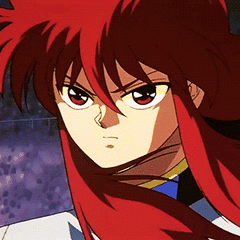


Ghost Traxx 3.0 (1 Hour & 41 Minutes)remix nonstop
in Foreign Music
Posted
Ghost Traxx 3.0 (1 Hour & 41 Minutes)remix nonstop
enjoy