-
Posts
3,373 -
Joined
-
Last visited
-
Days Won
30 -
BCash
623 [ Donate ] -
Country
Nepal
Content Type
Profiles
Forums
Events
Downloads
Blogs
Gallery
Musicbox
Movies
Posts posted by Sagarmatha
-
-
thanks brother for sharing keep on sharing keep growing
-
thanks for sharing keep sahring dear
-
thanks sandy bhai for sharing this trick
-
wow seems to be awesome game earning by playing games
 interesting sir
interesting sir
-
if you have no beeps or any response but just lights and fans running, then there are only 3 things that can go wrong here,
1, psu gone bad ( how old is the PSU)
2, CPU over heated, heat sink clogged or overclocking or just the weather and placement of that computer does effect your PC.
3, Bios could be corrupted or possibly blown.
you can rule out the ram because if its a ram issue then when you switch on your pc it should give you beeps.
there is one possible solution that might work if its a glitch, remove everything from your mother board, and i mean every thing , rams, processor, hdd cables, anything , even the cmos battery, the only thing that should be attached to the motherboard should be the power cable from the PSU thats all, no peripherals, keyboards mouses vga display cards, strip it to the last bit, you dont need anything, remove all the power connections from hdd’s and any other drives or ports if you are using extra stuff, this will give maximum wattage to the motherboard, after yoou are done with stripping your motherboard, shift your cmos jumper to clr cmos, connect power and switch on your mother board, remember no rams, no processor, no vga or anything, let it run for 10 minutes, you will hear nothing from the board but just a few lights on the board, this process is used for discharging motherboards, mostly done to those computers that are kept in storage for a long long time, they develop this kind of issue and we have to discharge them to bring them back to life.
after completing this process, remove the power cable from the board, change jumper setting to normal position, install a new battery, install rams, processor and vga but dont attach the hdd or any other drive or stuff just attach the critical stuff, attach power cable and start the PC.
if the problem was a glitch then your PC should be back to normal and running on factory settings, in fact it will run faster and better as if just out of the box. if its a hardware issue then my friend you need to say bye bye,
remember this process is totally safe and will never ruin your pc, it can only improve the condition of your pc.
best of luck .
-
thanks sandy bhai for sharing
-
thanks if this works
-
thanks bhai for sharing keep on sharing
-
lets see the trick hehe excited
-
thanks for sharing keep sharing dear
-
hi welcome to benlotus family
-
thanks for sharing keep sharing dear
-
thanks jer for sharing keep sharing
-
thanks sandy bhai for sharing
-
Thanks sandy bhai for sharing
-
-
thanks daniel for sharing keep on sharing
-
18 minutes ago, ahnyujin said:
I'm a newbie here!
Welcome to the best forum over the internet @ahnyujin. Welcome to Benlotus Family.
-
 2
2
-
-
On 8/1/2020 at 10:50 PM, KartikIsCrazy said:
This is desktop website if using mobile
Turn on desktop site on clicking on three dots in chrome
Goto this Site
This is in chinese please coprate
Scroll down fill fake name
And enter
Then they will give you email id and pass
Just go to login.microsoft.com
Login with this email and
change the pass at your choice and
download office 365
Wow you got geniue office 365
Just login with id and changed pass in office 365 software and you got your gienue office365
Please react for my hardwork
@KartikIsCrazy bhai this trick isnot working nowadays as freeoffice365.me site is blocked by microsoft. Is there any alternative method to this?
-
thanks for sharing this information
-
thanks @Analou for sharing keep on sharing dear
-
thanks @Analou for sharing keep sharing dear
-
 1
1
-
-
thanks brother if it works well
-
thanks yr bhai for shhaaring keep sharing


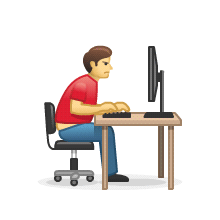
GTA 5 account
in Buy - Sell - Trade
Posted
better if you had some giveaway