
jhaycy17
BenLotus Member-
Posts
29 -
Joined
-
Last visited
-
BCash
0 [ Donate ] -
Country
Philippines
jhaycy17's Achievements
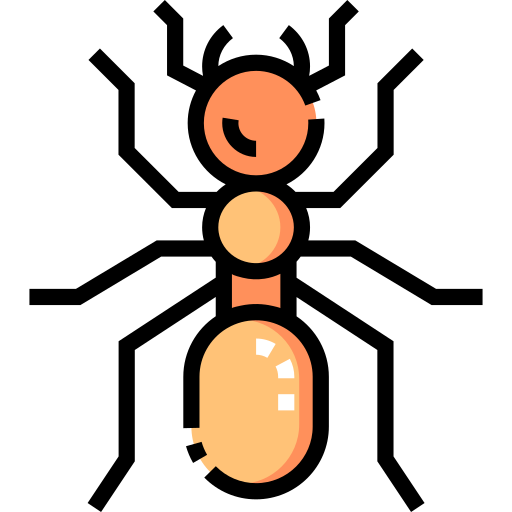
Mosquito (3/55)
3
Reputation
-
How To Get 4 Months Spotify Premium Membership Free / Trial Link
jhaycy17 replied to TYRANT's topic in World Wide Web
nice thnak you -
EARN MONEY ONLINE BY JUST WATCHING VIDEOS AND WEBSITE VISIT.
jhaycy17 replied to mike23231's topic in Job and Offers
thank you -
NEW EARNING APP PARANG GCASH! EARN UPTO 100,000 LEGIT ?
jhaycy17 replied to Todoroki's topic in Job and Offers
thanks for sharing -
thank you
-
shadowsocks and v2ray plugin
-
-
nice thanks
-
Download Shadowsocks on Playstore: [Hidden Content] Download V2ray Plugin on Playstore: [Hidden Content] Open Shadowsocks App scan QR Code and Connect
- 4 replies
-
- 2
-

-
- shadowsocks
- v2ray
-
(and 1 more)
Tagged with:
-
Share ko lang itong website na ito kung saan pwede mong gamiting pang padami ng views at subscribers. Isa karin ba sa nahihirapan sa pag padami ng subscribers baka ito na ang sytem na hinahanap mo. Requirements: Gmail account na naka link sa channel nyo bitly account Video link ng sa youtube channel Video link na na upload nyo sa channel 1. Signup kau sa website nila gamit ang gmail nyo Click here! para ma access ang kanilang website mag scroll down at i-click lamang ang "Sign up today. 1,000 Points joining bonus" then after nyan sundin nyo lamang itong steps ko: 2. How to set up the chrome extension: First, open chrome and access this link: chrome://extensions/ Then enable Developer mode at the top right corner of the browser Then click Load unpacked Download first the extension (click here)and make sure you have winrar or 7zip installed in your computer Find the folder of the extracted file of the extension you just downloaded and press Select Folder The extension will be visible then click that and login with your gmail account. 3. How to setup YT Video to gain viewers. If you would like to have a minimum time in minutes between video plays to spread out the views, specify below. Then click muna yung My Campaigns. (Dito kayo maglalagay ng video ng channel nyo na gusto nyo damihan ng views at dun na din mag subscribe automatically ang user na mag view ng video) Then click nyo yung +Create New Campaign sa upper right corner pag nasa My Campaign page na kayo. Then paste nyo dyan yung URL or link ng video nyo. Then click Next. Dito nyo na isetup mga kailangan nyo na Goals sa video nyo. Lagay nyo sa "How many views do you want?" kung ilan gusto nyo for example 1000 views lagay nyo 1000. Tapos sa "How much time you want users to watch the video?" lagay mo dyan sa From is 0 Minutes and 30 seconds. Then lagay nyo naman sa To kung gaano katagal nila papanoorin ang video mo for example 1 Minute and 30 seconds (Syempre maging considerate naman tayo sa ibang viewers wag na patapusin ang video if possible like minimum of 1 minute and 30 seconds will do). Then sa "Percentage of likes to video plays ratio" lagay nyo diyan 4% . Then sa "Percentage of comments to video plays ratio" lagay nyo diyan kung ilang percent pero kailangan nyo mag setup ng CSV flie na may comment or manual nyo lagay sa "OR write comments here:". Then sa "How you want users to find this video?" Dipende sa inyo basta total of 100% ilalagay nyo for example sa Direct lagay nyo 25% tapos sa YT search 50% then sa bit dot ly 25%. Then sa Keywords naman lagay nyo diyan kahit anong keyword para ma recognize ang video mo. then sa percentage is 100% pero if dalawa ang keyword mo gawin mong tig 50% silang dalawa. Tapos sa Bit dot ly naman gawa kayo account duon then gawan nyo ng shortener ang video link nyo at ipaste dyan sa field. Then sa "If you would like to have a minimum time in minutes between video plays to spread out the views, specify below." Lagay nyo diyan 1 as 1 minute. Lastly, click Save. 4. How to set up your YôùTùbé Channel First click Campaign Tab Second, click My YôùTùbé Channels Third click +Add Channel at the top right corner of the page Fourth paste your YT Channel Link (You can find it once you click your Avatar then proceed to Your Channel, once there copy the link) Fifth input the number of subscribers you want for this campaign for example 1000 then put 1000 in "How many subscribers do you want?'" After matapos ang automation mag message siya to wait up to 30 minutes bago ito magamit muli. Para malaman ang time remaining ay mag proceed lamang kayo sa extension para makita ang time remaining. 5. How points are calculated? SUMMARY Users looking to promote and rank YôùTùbé videos will need to earn points in order to spend those points to promote their own videos. Our site is a YôùTùbé traffic exchange platform. You watch other videos, and in return, other users watch your videos. You also earn points by referring to others. Earning Points For every 1 minute, you watch a video 150 points will be credited to your account. For every 1 minute, your referral watches a video 50 points will be credited to your account. A video less than 1 minute long rounds up to 1 minute. So you get full credit regardless of how many seconds you watch. For example, if you watch a video 10 seconds long, you earn points based on 1 minute. A video longer than 1 minute is rounded up or down depending if 30 seconds has passed. For example, if you watch a video 1 minute and 29 seconds, you get credit for 1 minute. But if the video is 1 minute and 30 seconds long, you get credit for 2 minutes. By the way, included with each video you receive the extra benefit of receiving subscribers, comments and likes for no additional cost in points. It’s highly recommended you make referrals with your affiliate link to earn a lot more points. Click here to visit the ‘Refer’ page. Spending Points For every 1 minute, your video is watched 300 points will be debited from your account. If your video is less than 1 minute long, you will be debited a full minute. If your video is longer than 1 minute, then it is rounded up or down depending if 30 seconds has passed. For example, if a user watches your video 1 minute and 29 seconds, you are debited for 1 minute. But if your video is 1 minute and 30 seconds long, you get debited for 2 minutes. Mga bawal gawin: (Sa pag labag ng rules na ito ay maaring ma ban ang account mo sa kanilang website hindi sa google) Mag unsubscribe sa channel ng pinapanood mong video Mag unlike sa video Mag delete ng comment mo sa video Thank you sana makatulong

.jpg.a71fb19545b57a2b35f11a2f72084bc5.jpg)