Showing results for tags 'youtube'.
-
Kapag mataas ang level mo mas tataas ang earnings mo kaya tips ko palagi lang talaga manood ng videos para nakaka earn kana tumataas pa levels mo Eto yung link: PayUp sa mga gusto para mapadali ang interval ng panonood just comment #Earnmorehacks para magawan ko ng tutorial hehe
-
Title: Boost your YouTube, Facebook, Twitter, Tiktok, Instagram, etc. by using this site. Ang site na ito ay 100 Percent legit. Sa site na ito ako nag papaboost ng aking YT channel. Try nyo guys baka magustuhan nyo Available sa Cp at Desktop Available platform to boost: -YôùTùbé -Twitter -Facebook -Instagram -VK -Tiktok -Sound Clouds -Twitch -Telegram and more... Summary: -AddMeFast is a network that will help you grow your social presence. We allow you to look and choose who you want to like/subscribe/follow/view and skip those who you are not interested in. -AddMeFast helps you to increase Facebook Likes, Facebook Share, Facebook Followers, Facebook Post Likes, Facebook Post Share, YôùTùbé Subscribe, YôùTùbé Video Likes, YôùTùbé Views, Twitter Followers, Twitter Tweets, Twitter reTweets, Twitter Favorites, Ask.fm Likes, VK Page Followers, VK Group Join, Instagram Followers, Instagram Photo Likes, Pinterest Followers, Pinterest rePins, Reverbnation Fans, SoundCloud Followers, SoundCloud Music Listening, Twitch Followers, TikTok Followers, TikTok Video Likes, TikTok Video Views, Likee Followers/Fans, Likee Video Likes, Telegram Channel, Group Members, Subscribers and WebSite Hits (autosurf). -AddMeFast doesn't sell likes/subscribes/followers/views/hits. We will never request for usernames and passwords of your social network accounts and will never post, tweet or update status from your accounts -Easy registration, 200 points at start and 500 daily bonus points for active users. [Hidden Content] Currently eto na bilang ng subs ko at pati views na dadagdagan.
-
Share ko lang itong website na ito kung saan pwede mong gamiting pang padami ng views at subscribers. Isa karin ba sa nahihirapan sa pag padami ng subscribers baka ito na ang sytem na hinahanap mo. Requirements: Gmail account na naka link sa channel nyo bitly account Video link ng sa youtube channel Video link na na upload nyo sa channel 1. Signup kau sa website nila gamit ang gmail nyo Click here! para ma access ang kanilang website mag scroll down at i-click lamang ang "Sign up today. 1,000 Points joining bonus" then after nyan sundin nyo lamang itong steps ko: 2. How to set up the chrome extension: First, open chrome and access this link: chrome://extensions/ Then enable Developer mode at the top right corner of the browser Then click Load unpacked Download first the extension (click here)and make sure you have winrar or 7zip installed in your computer Find the folder of the extracted file of the extension you just downloaded and press Select Folder The extension will be visible then click that and login with your gmail account. 3. How to setup YT Video to gain viewers. If you would like to have a minimum time in minutes between video plays to spread out the views, specify below. Then click muna yung My Campaigns. (Dito kayo maglalagay ng video ng channel nyo na gusto nyo damihan ng views at dun na din mag subscribe automatically ang user na mag view ng video) Then click nyo yung +Create New Campaign sa upper right corner pag nasa My Campaign page na kayo. Then paste nyo dyan yung URL or link ng video nyo. Then click Next. Dito nyo na isetup mga kailangan nyo na Goals sa video nyo. Lagay nyo sa "How many views do you want?" kung ilan gusto nyo for example 1000 views lagay nyo 1000. Tapos sa "How much time you want users to watch the video?" lagay mo dyan sa From is 0 Minutes and 30 seconds. Then lagay nyo naman sa To kung gaano katagal nila papanoorin ang video mo for example 1 Minute and 30 seconds (Syempre maging considerate naman tayo sa ibang viewers wag na patapusin ang video if possible like minimum of 1 minute and 30 seconds will do). Then sa "Percentage of likes to video plays ratio" lagay nyo diyan 4% . Then sa "Percentage of comments to video plays ratio" lagay nyo diyan kung ilang percent pero kailangan nyo mag setup ng CSV flie na may comment or manual nyo lagay sa "OR write comments here:". Then sa "How you want users to find this video?" Dipende sa inyo basta total of 100% ilalagay nyo for example sa Direct lagay nyo 25% tapos sa YT search 50% then sa bit dot ly 25%. Then sa Keywords naman lagay nyo diyan kahit anong keyword para ma recognize ang video mo. then sa percentage is 100% pero if dalawa ang keyword mo gawin mong tig 50% silang dalawa. Tapos sa Bit dot ly naman gawa kayo account duon then gawan nyo ng shortener ang video link nyo at ipaste dyan sa field. Then sa "If you would like to have a minimum time in minutes between video plays to spread out the views, specify below." Lagay nyo diyan 1 as 1 minute. Lastly, click Save. 4. How to set up your YôùTùbé Channel First click Campaign Tab Second, click My YôùTùbé Channels Third click +Add Channel at the top right corner of the page Fourth paste your YT Channel Link (You can find it once you click your Avatar then proceed to Your Channel, once there copy the link) Fifth input the number of subscribers you want for this campaign for example 1000 then put 1000 in "How many subscribers do you want?'" After matapos ang automation mag message siya to wait up to 30 minutes bago ito magamit muli. Para malaman ang time remaining ay mag proceed lamang kayo sa extension para makita ang time remaining. 5. How points are calculated? SUMMARY Users looking to promote and rank YôùTùbé videos will need to earn points in order to spend those points to promote their own videos. Our site is a YôùTùbé traffic exchange platform. You watch other videos, and in return, other users watch your videos. You also earn points by referring to others. Earning Points For every 1 minute, you watch a video 150 points will be credited to your account. For every 1 minute, your referral watches a video 50 points will be credited to your account. A video less than 1 minute long rounds up to 1 minute. So you get full credit regardless of how many seconds you watch. For example, if you watch a video 10 seconds long, you earn points based on 1 minute. A video longer than 1 minute is rounded up or down depending if 30 seconds has passed. For example, if you watch a video 1 minute and 29 seconds, you get credit for 1 minute. But if the video is 1 minute and 30 seconds long, you get credit for 2 minutes. By the way, included with each video you receive the extra benefit of receiving subscribers, comments and likes for no additional cost in points. It’s highly recommended you make referrals with your affiliate link to earn a lot more points. Click here to visit the ‘Refer’ page. Spending Points For every 1 minute, your video is watched 300 points will be debited from your account. If your video is less than 1 minute long, you will be debited a full minute. If your video is longer than 1 minute, then it is rounded up or down depending if 30 seconds has passed. For example, if a user watches your video 1 minute and 29 seconds, you are debited for 1 minute. But if your video is 1 minute and 30 seconds long, you get debited for 2 minutes. Mga bawal gawin: (Sa pag labag ng rules na ito ay maaring ma ban ang account mo sa kanilang website hindi sa google) Mag unsubscribe sa channel ng pinapanood mong video Mag unlike sa video Mag delete ng comment mo sa video Thank you sana makatulong
-
1. Choose any Video You want to download 2.Edit the link and put *magic* between you_____tube (don't put or erase anything except adding magic) 3. You'll be redirected to downloading site , Click Load options (and watch out for ads ) 4. Choose the quality and Format you like ( Sometimes there are only one option but it depends on the video quality) Then Tap the Click here sign and it will start downloading Hope it helps Enjoy??
- 8 replies
-
- 1
-

-
- youtube
- download any videos
-
(and 1 more)
Tagged with:
-
What is YTPlayer? YTPlayer Premium allows you to download YouTube videos, Spotify as well as SoundCloud songs without buying the subscription. You can also listen to YouTube videos in the background creating your own playlist on the go offering a complete music player experience with the latest trending & viral songs as well as music based on your geo-location. Music is indeed an integral part of our life, isn’t it? Can u imagine living years, months, or a week without listening to even a single song? It’s a kind of necessity actually. Because when you get fed up of your life, it’s music which can bring the rhythm. When all your energy gets drained, it’s music which can energise you again. To many demotivated people, music gives a new hope. And many of us keep many different music apps to make sure that we don’t get missed out of any song or any features. Are you one of us? If yes, then this app will help you save the space of your phone by giving the features of different apps in a single app. Features of YTPlayer : Listen: Listen to YouTube, Spotify music in app and background with complete music player experience. Playlist: Create playlist from YouTube, Spotify playlist url or add them manually to save your favourite music. Download: Save YouTube video & Spotify music onto your devices with lot’s of audio/video formats and bitrates. Editor: Edit the audio with best editor powered by Google to create Ringtones or just trim music as you like [Hidden Content]
- 13 replies
-
YouTube Adblocker removes all ads: pre-roll video ads, text & banner ads. Save time by stopping those useless advertisements. This Adblocker for Youtube™ automatically blocks all ads on YouTube ™, including pre-roll video ads, text & banner ads. Save your time by stopping those useless advertisements. In gist, by installing this extension all YouTube ads will be hidden, including video ads embedded on other sites. ★★★ Features ★ No configuration. No messy lists to manage ★ Block all pre-roll YouTube ™ video ads on all sites ★ Blocks banner/text ads throughout YouTube ™ ★ Ultra fast plus very lightweight, will not slow you down ★ 100% Free & always updated ★★★ YouTube Ad blocking benefits ★ Improve browser speed ★ Improve page load speed ★ Decrease memory / CPU usage ★ Decrease bandwidth ★ Most importantly, save time by not looking at ads all day! ETO PO ANG LINK [Hidden Content]
-
hello mga ka-BL ! drop nyo naman yung mga youtube channels ninyo. magsisimula pa lang ako tulungan tayo mag grow ng subscribers and likes !!??
-
Youtube Vanced Premium po kayu jan -No annoying ads -Premium access -Pwedeng play backround -No need ROOT [Hidden Content] kunin na po at CTTO (hindi po ako ang gumawa nyan kaya pweseng nireup ko lang po) And Happy Newyear po jan ??????
-
Requirements: 5.0+Overview: Enjoy your favorite videos and channels without ADS and with Background Play on this YouTube app. Vanced is a well known modded version of YouTube with many features such as adblocking and background playback, the full list can be found below: Features: Blocks all YouTube ADs (some options are togglable) Background playback feature Force VP9(or HDR) or vice versa Override Max Resolution Pinch to Zoom on all devices Casting togglable (can be forced off) Togglable Theme (White/Dark/Black) PiP (Oreo Only) Video window new or old style Repeat video feature Preffered Resolution & Speed feature How to install ? 1. Download the APK 2. Install it as you would normally install any other apk. 3. Enjoy How to enable Black/Dark theme? 1.Click on your profile picture on the top right corner 2. Open Settings 3. Open Vanced Settings 4. Open Layout Settings 5. Toggle ON Dark watch & Dark theme How to fix Login & Chromecast issue ? 1. Download the modded microG 2. Install it as you would normally install any other apk. 3. Enjoy Whats New - Full width search bar fix - Translation support for more strings - HDR brightness bug fixed when using swipe controls - Auto repeat can now be linked to autoplay toggle - Top-Swipe paddig range added - Seek buttons fixed - COMPLETE REWORK of all mods for v13.27+ versions (many thx and all credits to @Razerman !!) This app has no advertisementsYouTube v13.43.50 [Hidden Content] v13.37.52 [Hidden Content] v13.32.52 [Hidden Content] [Hidden Content]








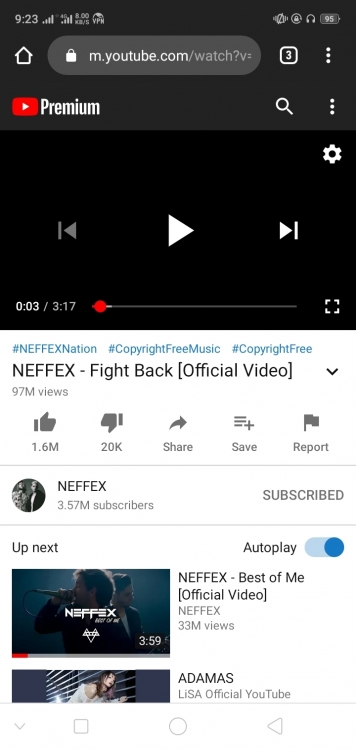
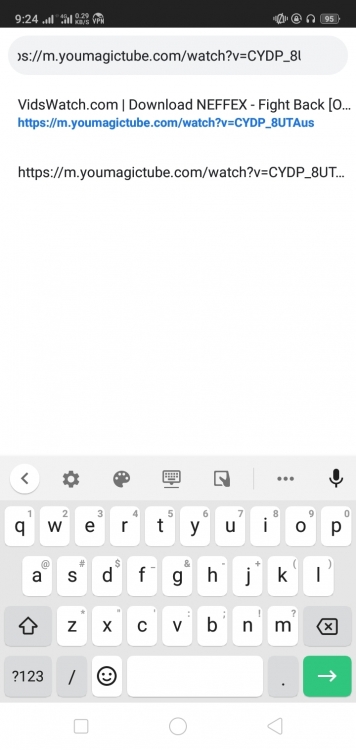

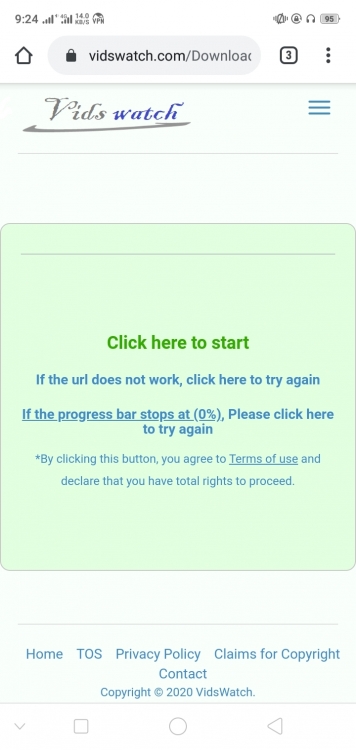
.thumb.gif.81e914a6ecc473259301138f0b344b28.gif)



