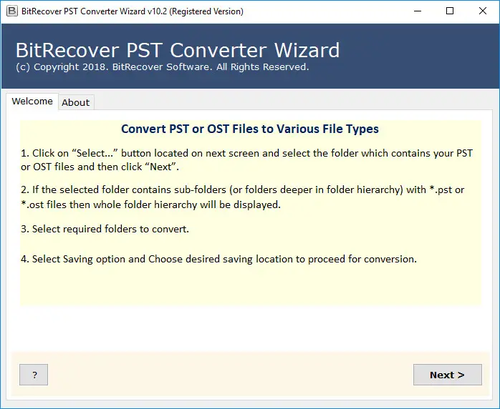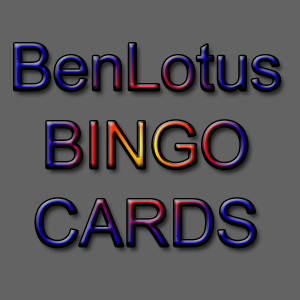Other Files
Share any files or documents here. Only file less than 100MB is allowed.
6 files
-
Subtitle to VTT Converter
By JiroDavid
Subtitle to VTT Converter
Quickly Convert Multiple Subtitle Files
Easily convert your subtitle files to VTT format with our user-friendly application. Whether you're dealing with .SRT, .ASS, or .SUB files, our tool provides a seamless conversion process. Simply drag and drop one or multiple files into the application, and let it handle the rest.
Features:
Multi-file Support: Convert one or multiple subtitle files in one go. Drag and Drop Interface: Easily add files by dragging them into the application. Output Directory Options: Specify where you want your converted files to be saved. Remember Last Used Settings: The application remembers your last used settings for a more efficient workflow. Default Settings: The default checkbox options ensure a smooth user experience right out of the box. Make your subtitle conversions quick and effortless with Subtitle to VTT Converter.
3 downloads
(0 reviews)0 comments
Updated
-
BitRecover PST Converter Wizard 12.7 cr4ck
By atungal
BitRecover PST Converter Wizard review
Using BitRecover PST Converter Wizard Full, you can easily convert PST-formatted emails created in Outlook to more common ones, such as Gmail, Thunderbird, and many others. As the author says, all attachments will also be saved. The software can convert tasks, calendars, contacts, notes and other data.
Key Features:
Select Files or Folders to batch convert Outlook PST files Save Offline PST messages directly into Online Outlook.com & Office 365 email accounts Transfer Outlook PST with all email properties Create separate PST file for per user Convert PST file to multiple file formats Convert Outlook calendars from PST to ICS format No Outlook installation required to convert files Split PST file into 2 GB, 5 GB and 10 GB Parts Convert PST file from crashed Outlook Option to ignore system folders hierarchy Helpful option to save converted messages into same source folder Facilitates previewing of mail, calendar, task etc. Updated edition has an option to import PST to Gmail Allows to export selective PST file folders Supports multiple file naming options Latest edition allows to convert corrupted PST files Offers advance search option Save data at desired location7 downloads
(1 review)0 comments
Updated
-
winrar WinRar 6.00 32/64bit
By Leisuu
WinRAR is a powerful compression, archiving and archive managing software tool. With WinRAR, users can compress or archive multiple electronic files into single and significantly smaller size folders.
29 downloads
(0 reviews)0 comments
Submitted
-
(0 reviews)
0 comments
Submitted
-
BenLotus Style Font - HVD Comic Serif_Pro
By JiroDavid
This is the font use for BenLotus Logo.
32 downloads
(1 review)0 comments
Updated
-
BenLotus Bingo Cards
By JiroDavid
BenLotus Bingo
Safety First!
Before you print all your bingo cards, please print a test page to
check they come out the right size and color. Your bingo cards
start on Page 4 of this PDF.
Play
Once you've checked they are printing correctly, print off your
bingo cards and start playing! On the next two pages you will find
the "Bingo Caller's Card" - this is used to call the bingo and keep
track of which numbers have been called.
Virtual Bingo
You are welcome to use these cards to host a game at the BenLotus
Discussion Board.
Legal
This bingo card set is owned be BenLotus.com - You are not
allowed to share it to anyone.
Have Fun!
If you have a question, let us know at forums.benlotus.com
198 downloads
(0 reviews)0 comments
Updated