
mata00
BenLotus Member-
Posts
113 -
Joined
-
Last visited
-
BCash
0 [ Donate ] -
Country
Vietnam
mata00's Achievements
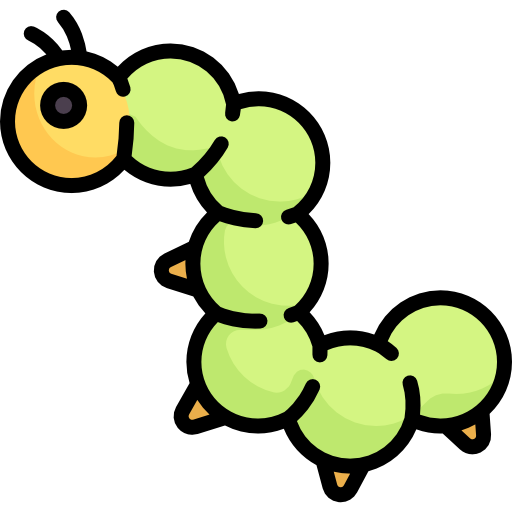
Caterpillar (6/55)
0
Reputation
-
Adobe Photoshop 2022 v23.5.2 U2B (Mac OS X) 2.13 GB Adobe Photoshop, the industry standard for digital image processing and editing, delivers a comprehensive package of professional retouching tools, and is packed with powerful editing features designed to inspire. Features of Adobe Photoshop - Change resources once and update them across all projects with the Linked Resources feature. You can now link Creative Cloud Library assets, and after making changes to an asset, team members can choose whether to update it in Illustrator, Photoshop, or InDesign projects. - Artboards to improve design efficiency. Ideal for responsive design across multiple screens, artboards allow you to create multiple layouts in various sizes, place them in a single document, and view them all at once. Copy and move content between artboards, export one or more at a time. - Quickly find the vector or raster image you need. The new Adobe Stock Store lets you find, license, and manage royalty-free images and videos from within Photoshop. Choose from 40 million assets, save them to Creative Cloud Libraries, and use them in your projects. - Convenient and optimized environment for designers. A handy new tool in Photoshop, Design Space (Preview), supports a special mode with new interactions and features that eliminate unnecessary mouse movements and make it easier for designers to work on mobile apps and websites. - Faster and easier image export. Redesigned export tools let you export a single layer, artboard, or entire document with a single click. In addition, you can use more efficient compression, more preview options that include stage size, and more features when retrieving an asset. Improved the save function for viewing on the web. - Add additional layer styles to create the desired effect. You can easily add up to 10 instances of your chosen layer styles—including shadow, gradient overlays, color overlays, inner shadow, and strokes—to a layer or layer group and change any style at any time. No more rasterizing effects or overlays in different layer groups. - You can be sure that your Photoshop projects will look great on iOS devices. Get accurate previews of your mobile app or web design with real-time feedback in the context of the desired iOS device. Adobe Preview is an optional iOS app that lets you connect your devices to Photoshop via USB or Wi-Fi and preview your projects as you work on them. - Achieve realistic blurs with noise overlay. Add monochromatic and color noise to a library of blurring filters, as close as possible to the original image, and get rid of streaks when viewing and printing. - Restore images and apply patches much faster than ever before. Improved performance of the Healing Brush (including Spot) and the Patch Tool with the Mercury Graphics Engine. The results of applying the Healing Brush are displayed in real time, and the effects of the Spot Healing Brush and the Patch tool are rendered up to 120 times faster than in CS6. - The Glyphs palette provides easy access to glyphs from all projects. Similar to the corresponding panels in Illustrator and InDesign, the Glyphs panel in the new Photoshop lets you view the glyphs available for the font you're using, see alternatives to a selected glyph, and access frequently used glyphs. - Precise control over moving and expanding objects. Improved content-aware move and expand operations allow precise scaling and rotation of floating objects or expandable areas. Precisely set the end position of an object according to the scale and position of the image using the Transform on Drop function. - Higher quality panoramas with content-aware auto-fill. Content Aware Fill allows you to fill in the corners of a panorama from multiple images by simply checking one checkbox. - Simplify complex 3D models. Easily downsample 3D models to improve Photoshop performance and make your 3D assets usable on tablets, smartphones, and other devices. - Automatic creation of relief maps from images. Automatically generate more accurate bump and standard maps from photo textures. In addition, you can control the height and depth of the terrain created from bump maps when adding this surface to 3D models. - Easily print 3D objects. Generate 3D print-ready PDF and SVX files and submit print jobs directly from Photoshop to 3D Hubs, providing easy access to local 3D print service providers. - And much more. As well as improved behavior when moving layers, reducing power consumption by up to 80% when idle, updating pricing information from 3D printing service providers, and more. - Online CC libraries / neural filters NOT enabled - AIO includes AntiCC, installer and patched binary • macOS v10.15 (Catalina) or later • Intel or Apple silicon Link Download Download Via UploadGig Download Via Rapidgator Extract files with WinRar 5 or Latest !
-
Ableton Live 11 Suite 11.2.5 Intel + U2B (Mac OS X) File size: 2.94 GB | 2.72 GB Ableton Live is a software music sequencer and digital audio workstation for macOS and Windows. Live is fast, fluid and flexible software for music creation and performance. It comes with effects, instruments, sounds and all kinds of creative features - everything you need to make any kind of music. Create in a traditional linear arrangement, or improvise without the constraints of a timeline in Live’s Session View. Move freely between musical elements and play with ideas, without stopping the music and without breaking your flow. All new features and updates in Live 11: Comping Live organizes multiple passes of an audio or MIDI performance into individual takes. Combine the best of many takes or find creative new combinations. Linked-track editing Link two or more audio or MIDI tracks to edit or comp their content simultaneously. MPE compatibility Add bends, slides and pressure for each individual note in a chord. Add subtle expression variations, morph between chords and create evolving sonic textures. Expression View Add and edit pitch, timbre and pressure variations of individual notes directly in a new tab in the Clip Detail View. MPE-capable native devices Wavetable, Sampler and Arpeggiator now support MPE. Use Push’s pad pressure to control parameters per note. Hybrid Reverb Combines convolution and algorithmic reverbs, making it possible to create any space, from accurate real-life environments to those that defy physical reality. Spectral Resonator Breaks the spectrum of an incoming audio signal into partials, then stretches, shifts and blurs the result by a frequency or a note in subtle or radical ways. Play it like an instrument with MIDI. Spectral Time Transforms sound into partials and feeds them into a frequency-based delay, resulting in metallic echoes, frequency-shifted and reverb-like effects. The Freeze function captures and holds audio. Inspired by Nature Six playful instruments and effects that use natural and physical processes as their inspiration. Created in collaboration with Dillon Bastan. PitchLoop89 Based on an early digital effects processor, this device creates jittery glitch effects, delayed digital shimmers and outlandish vibrato to add character to sounds in the studio or onstage. Created in collaboration with Robert Henke. Chorus-Ensemble The updated version of Chorus now has a wider range of sound shaping capabilities – add vibrato, spread the left and right channels of the signal across the stereo field, and add thick 3-delay line chorus. Redux Redux adds a wider range of sounds from vintage digital gear including harsh distortion, digital and aliasing artifacts, as well as warm and saturated 8-bit textures. Phaser-Flanger Phaser and Flanger have been combined and now feature a new, lusher sound with increased frequency and modulation ranges, expressive improvements on existing modes, and a new Doubler mode for short modulatable delay. Macro Variations Store the state of Macros for later recall – this is a fast way to create instant variations to sounds, or builds and drops during a performance. Flexible Macro Configuration Set your Racks up to have between 1 and 16 Macros. Randomized Macro values Randomize the state of your Macros or map the randomization button to MIDI. Tempo following Live listens to and adjusts its tempo based on incoming audio in real time, making it a dynamic part of the band instead of the tempo source that everyone has to follow. Note chance Set the probability that a note or drum hit will occur and let Live generate surprising variations to your patterns that change over time. Velocity chance Define ranges for velocity probability for subtle, humanized variations in the dynamics of your patterns. Follow Actions Live 11 adds Scene Follow Actions for evolving arrangements. Follow Actions can now jump to specific clips and enable and disable Follow Actions globally. Voice Box A comprehensive collection of contemporary vocal samples from multiple voices, a set of playable vocal instruments, and Effect Racks designed for vocal processing. Mood Reel Evocative layered instruments that combine organic and synthetic sounds with textural elements to add mood, space and movement to productions. Drone Lab Sustained tonal and textural samples, generative noise, multisampled instruments, plus devices and Effect Racks designed for experimentation. Upright Piano Upright Piano is close-recorded for an intimate feel – a classic sound that is at home in many styles of music. Created in collaboration with Spitfire Audio. Brass Quartet This instrument highlights the natural breathiness, range of expression and broad tonality of the brass quartet. Created in collaboration with Spitfire Audio. String Quartet This combination of two violins, viola and cello has a sound that is immediately intimate, and is also a great starting point for sonic exploration. Created in collaboration with Spitfire Audio. Updated Core Library Live’s Core Library is expanded with a focus on contemporary music production, including new drum kits, Instrument Racks, Audio Effect Racks, Grooves, loops and MIDI clips. Plus, improved browsing makes sounds easier to find. Updates to AAS instrument interfaces The user interfaces of all instruments made in collaboration with Applied Acoustic Systems have been updated. Updated Packs Drum Booth features a new MIDI drum library and mix-ready presets. Grand Piano and Electric Keyboards now come with MIDI licks, phrases and progressions. MIDI drum grooves and instrumental parts have been added to Chop and Swing, Skitter and Step, Drive and Glow. Refined clip editing Edit loops of multiple clips simultaneously, focus on a single clip in context and easily transpose entire arrangements from one piano roll. Improved Clip Detail View New tabs for Note Parameters, Follow Actions, Envelopes and MPE provide a clearer overview of and access to parameters and properties of a Clip. Improved CPU metering An updated master display can now show current and average CPU usage, plus per-track CPU meters show which tracks in a set use the most processing power. Keys and scales Use scales directly in Live’s MIDI editor as a guide or reference – this is linked to Push, and can be changed per clip. Visualizations for new devices See visualizations of key parameters in Hybrid Reverb, Spectral Resonator and Spectral Time on Push’s color display and control them directly from the hardware. Key and Scale sync The Key and Scale feature in Live 11 is linked to Push and can be changed per clip. Polyphonic aftertouch support Apply different levels of aftertouch to individual notes when using Wavetable, Sampler, Arpeggiator and supported VSTs for more nuanced and dynamic performances on Push. See up to 16 Macros In Live 11, access Macros 9-16 from a second page after the Rack page with Macros 1-8. The second page appears automatically once you map more than eight Macros. New API additions A redesigned, MPE-compatible note API gives Max for Live access to Live 11's new note features: probability, velocity deviation, and release velocity. You can also now access slices of a sample loaded in Simpler, a clip or sample's warp markers, and much more. MIDI Channel Routings It is now possible to route MIDI to and from Max for Live audio effects and instruments. Inputs and outputs are routable and show up in a track's MIDI From and MIDI To choosers. Improvements for Device creators A new live.scope object adds an oscilloscope to the object library. Double-clicking an error in the Max Console jumps the cursor to the device causing the error. A new Max for Live category in the Inspector Window allows developers to more clearly indicate which systems their devices can be used on, and much more. Performance improvements A complete overhaul of Max for Live’s user interface integration means a smoother experience when working with Max for Live devices, including improvements to focus, positioning, scrolling behaviour, and performance. Supported Operation System • macOS 10.14 or later • Apple Silicon or Intel Core processor Link Download Download Via UploadGig Download Via Rapidgator Extract files with WinRar 5 or Latest !
-
Adobe Photoshop 2023 v24.0 Multilingual (Mac OS X) Adobe Photoshop 2023 v24.0 Multilingual (Mac OS X) 2.22 gb | Multilingual Combine, retouch, and remix your pics. Add new color to your old black-and-whites. Make unwanted stuff disappear. Or turn a boring background into an exotic paradise. With Photoshop, everyone can. Make creativity your business. Chinzalée Sonami is a ceramic artist who sells her colorful pottery at her studio, through an online shop, and at small outlets around the country. She designs posters, flyers, brochures, ads, and more with Photoshop to promote her business. Retouch and remix your pics. Forrest Aguar and Michelle Norris, the duo behind Tropico Photo studio, use Photoshop techniques, inventive color combinations, and dimensions to bring their bright version of paradise to any location. Your go-to for Instagram-gorgeous graphics. Nice Day Chinese Takeout uses Photoshop to create mouthwatering social posts and scroll-stopping graphics for their popular New York takeout restaurant. Build a following and a brand. Meg Lewis designs virtual backgrounds and graphics with Photoshop to showcase her colorful style on social and build her personal brand. Discover your own artistic style. Designer and illustrator Aries Moross draws and paints with Photoshop brushes to transform letters into personal artistic expressions. System Requirements • macOS 11 or later • Apple Silicon or Intel Core processor Link Download Download Via UploadGig Download Via Rapidgator Extract files with WinRar 5 or Latest !
