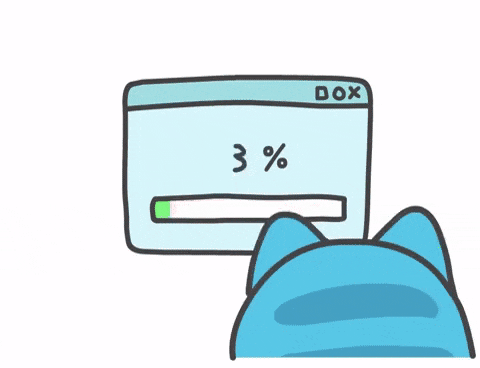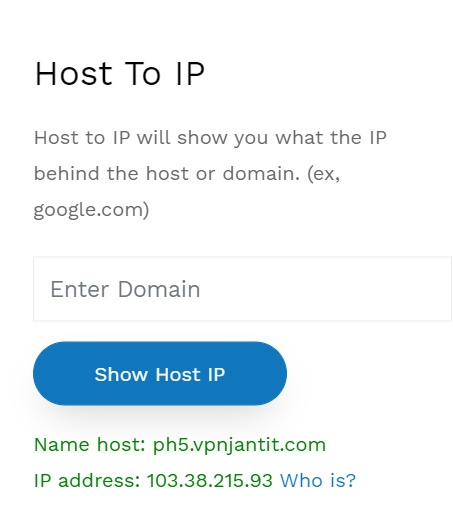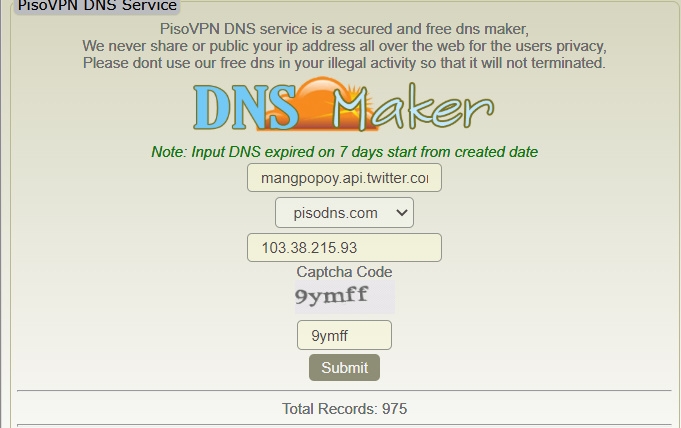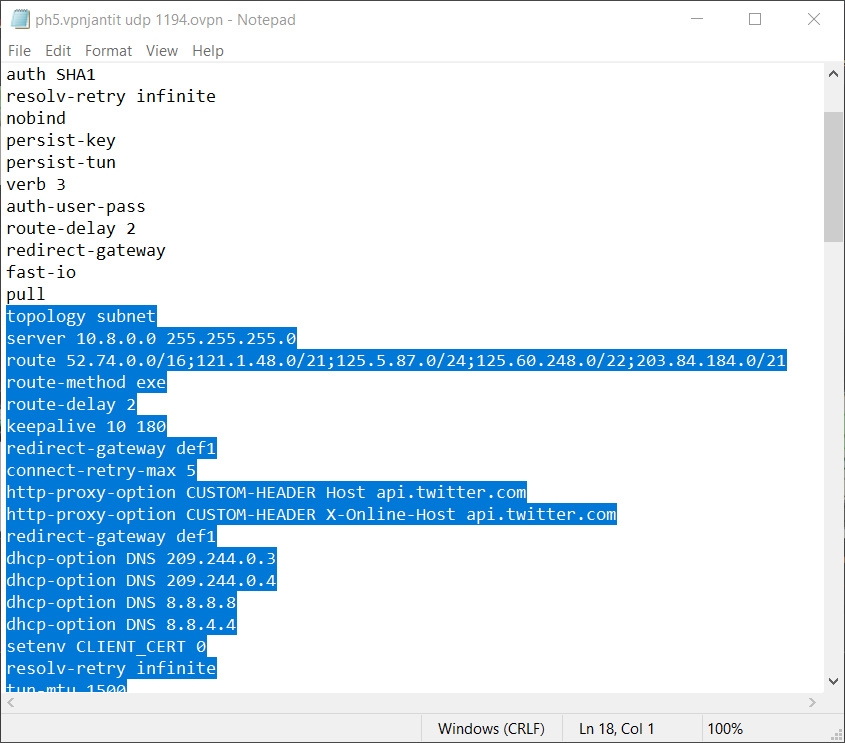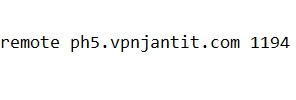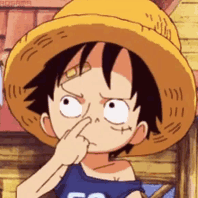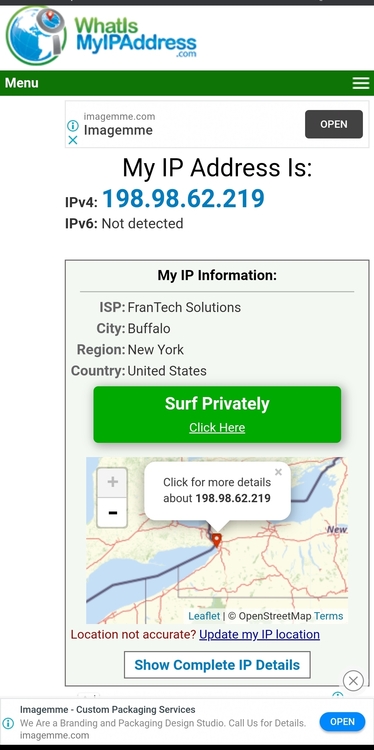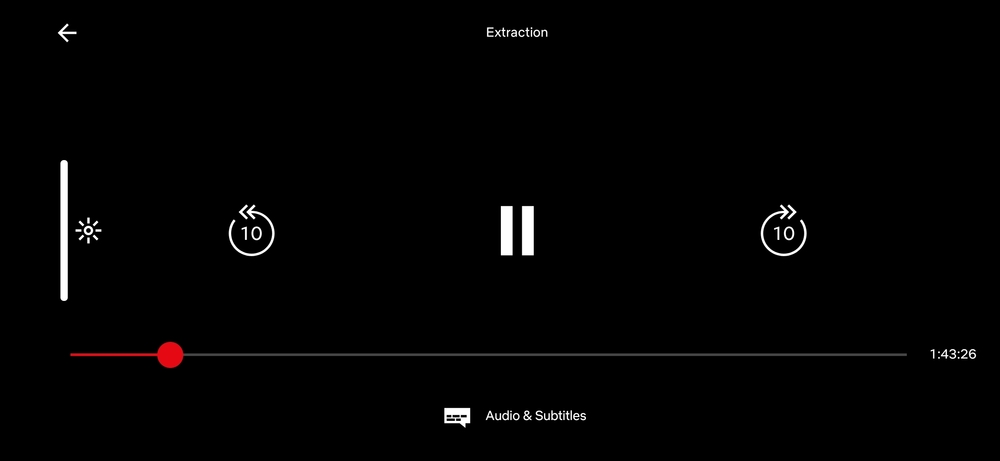Showing results for tags 'ovpn'.
-
Post ko lang since marami namang Vypr Vpn accounts.. Ang Servers na gagamitin is from Vypr vpn..Paid servers so mas mabilis kaysa sa ibang server sa mga pagawaan ng ovpn. So sa paggawa ng config, iba-iba sa bawat network at iba-iba rin sa bawat promo na ginagamit nyo.. Nakadepende sa network at promo na gamit nyo.. Sa tutorial nato, im using SUN at Singapore na server Follow steps below: 1. Download the config file below and unzip it. 2. Pumili kayo ng server (country na gusto nyo). 3. Copy nyo ang remote server. 4. Punta kayo sa site na to [Hidden Content] (click the link) 5. Paste nyo ung na copy nyo na server and click info (para makuha/malaman natin yong ip address ng server) 6. Copy nyo naman yong ip address at pumunta sa site na to [Hidden Content] (click the link) 7. Sa part na to, dito na magkakaiba ang payload na gagamitin sa specific network at promo: For SUN : www.viber.com.edgekey.net For GTM : clients3.google.com For SMART : GIGAVIDEOS : data.iflix.com GIGASTORIES: abs.twimg.com For TNT : ML10 : mobilelegends.com Important note: After po makapili kayo ng payload sa network at promo na gamit nyo, for example, sa SUN ang payload is www.viber.com.edgekey.net Sa dulo po ng bawat payload ay dapat may ilalagay kayo na karugtong (kayo na po bahala kong ano ilagay nyo).. www.viber.com.edgekey.net.SG (halimbawa ganito) ito ngayon yong ilalagay natin sa hostname. 8. Ilagay natin sa hostname yong payload at sa server ip yong na copy natin na ip address Recaptcha then submit 9. Copy mo yong result 10. Paste (palitan mo yong nkalagay sa remote server ng config file) mo ngayon dun sa config file na napili mo 11. Save and import mo sa openvpn connect Config File [Hidden Content] Para sa username and password, kuha po kayo sa post ni @pR1s0n3r Feel free to pm or comment kung meron kayong d maintindihan. Sana po mkatulong sa inyo..medyo mahaba po ung proseso pero pg alam nyo na, madali nlng po yan..
- 53 replies
-
- 12
-

-

-

-
[Hidden Content] thanks to sir JiroDavid for free netplox
-
para sa giga stories [Hidden Content] thanks sir vulture sa free netflix
-
[Hidden Content] salamat kay sir JiroDavid sa free netplox
-
salamat kay sir Vulture for the free netflix [Hidden Content]
-
Salamat kay sir JiroDavid sa free netplox [Hidden Content] para sa nag-request ng giga stories feedback nalang lodi
-
Hello Guys welcome to my thread! I'm newbie in this forum so this is my first tutorial thread. I'm gonna teach you how to create your own OVPN UDP Config. Take note this is only for those who are registered to GIGASTORIES PROMO. Let's move on to the Procedures Procedures: 1. First of all, create your own OVPN account on any sshsites. Andaming nagsisilabasang sshsites fastssh, vpnjantit, globalssh atbp. as for now gagawa tayo ng account sa vpnjantit. (Best servers para sakin pag gumagawa ng account is JP, PH and SG). Download Config para sa OVPN config and Create tayo ng account after natin mag create ng account proceed tayo sa next step. 2. so for the next step i convert natin yung Host to IP. Pagkatapos niyan is i coconvert natin yung IP address to DNS sa PISONET dns- Click me. Sa "IPv4 address" dun natin ilalagay yung IP, for the Hostname naman is yung bug+payload, fill the captcha and click submit. example: mangpopoy.api.twitter.com mangpopoy-BUG api.twitter.com- payload After niyo maconvert copy natin yung created domain natin. 3. Next is i eedit natin yung config na nadownload at ilagay niyo yung payload format.txt file na naka attached sa baba replace niyo yung "remote hostname port" ilagay mo yung created domain natin "mangpopoy.api.twitter.com" After that save natin yung file and import natin sa OVPN APP or PC fill mo natin yung password at username. DONE! ENJOY! payload format.txt
- 12 replies
-
- 3
-

-

-

-
- gigastories
- udp config
-
(and 1 more)
Tagged with:
-
30days ovpn Gigastories/Tu/ctc/ctu/flp HK server [Hidden Content] shout out kay sir bahugiluk for free netflix
-
30days Ovpn SUN TU/CTC/CTU/FLP PHServer w/remote random UDP/TCP [Hidden Content] shout out kay sir bahugiluk sa free Netflix
-
tupromo SUN VN [UNKNWN XPRY].ovpn
-
? NɆ₩ Ʉ₱Ɖ₳₮Ɇ ❥?JUNE 07 2020? ❥ ?BAGONG LIFETIME+GAMING SERVER ?TESTED 100% WORKING ?TU50/CTC/ML10/GIGAGAMES/GIGAVIDEO EVERYDAY 1st consumed ?GLOBE TM GO WATCH&PLAY SNS+WNP UNA MAUUBOS LEGIT ?GLOBE NOLOAD/SMART NOLOAD BETA ?DOWNLOAD HERE ? [Hidden Content] HTTP INJECTOR OVPN KTR ─•❥ೖ፝͡GOOD FOR ೖ❥• ? NETFLIX ? PUBG ? FREE FIRE ? CALL OF DUTY ? MOBILE LEGENDS ?OVPN CONFIGS ?NEW FAST LIFETIME SERVER ?GIGAVIDEO OVPN LEGIT ?KTR CONFIGS ?ALL NEW VIP SERVER ?PRIVATE LOWPING GAMING SERVER ?GOOD FOR MOBILE LEGENDS COC ETC ?HTTP INJECTOR CONFIGS ?TU50 CTC/ML10/GIGAGAMES PROMO ?ALL GAMING SERVER GOOD FOR ML
-

?Version.13 - OVPN Singapore Server & USA Server PH Server ?
Renboy12 posted a topic in Sun Internet
Promo Needed : TU/CTC/CTU/FLP/GigaGames/ML10/Gowatch &Play (Singapore Server Lowping ) ?? 1. [Hidden Content] ( USA Server Netflix ) ?? 2. [Hidden Content] ( Philippines Server ) ?? 3. [Hidden Content] How to use: 1. Download nyo po ito galing playstore click here rekta download na po para d nyo na hanapin ? OVPN App 2. Download nyo po yung files na pinost ko. Note tandaan nyo kung saan nyo dinownload. 3. Open application Click + Sign pupunta sya Import Profile Click File not URL then hanapin nyo yung files na dinownload nyo po. 4. Click Import then click connect after import kapag may lumabas just click continue not select certificate. 5. Congrats Connect Kana! ? Enjoy Expired Date : May 30 , 2020 This is Valid for 7 days Only Eren Mikasa -
Enjoy! Chat me if there's a problem about the config. BEBEMOBEBEKOV2.ovpn BEBEMOBEBEKOV1.ovpn
-
GLOBE SNS/WNP CONSUME FIRST (ovpn file) Philippines Server 3 Days Created: May 16, 2020 Expiration: May 19, 2020 Good for Gaming Singapore Server 7 Days Created: May 16, 2020 Expiration: May 23, 2020 Good for Downloading and Streaming United States Server 5 Days Created: May 16, 2020 Expiration: May 21, 2020 Good for Streaming Sites (eg. Netflix and etc.) How to use? Download OpenVpn sa playstore Download configs sa itaas ^^ Import config Then Connect If you want Premium VPN, kindly click the link below PREMIUM VPN
-

?Version.12 - OVPN Singapore Server & USA Server PH Server ?
Renboy12 posted a topic in Sun Internet
Promo Needed : TU/CTC/CTU/FLP/GigaGames/ML10/Gowatch &Play (Singapore Server Lowping ) ?? 1. [Hidden Content] ( USA Server Netflix ) ?? 2. [Hidden Content] ( Philippines Server ) ?? 3. [Hidden Content] How to use: 1. Download nyo po ito galing playstore click here rekta download na po para d nyo na hanapin ? OVPN App 2. Download nyo po yung files na pinost ko. Note tandaan nyo kung saan nyo dinownload. 3. Open application Click + Sign pupunta sya Import Profile Click File not URL then hanapin nyo yung files na dinownload nyo po. 4. Click Import then click connect after import kapag may lumabas just click continue not select certificate. 5. Congrats Connect Kana! ? Enjoy Expired Date : May 28, 2020 This is Valid for 7 days Only Eren Mikasa -

ovpn Version.9 - OVPN Singapore Server & USA Server PH Server ?
Renboy12 posted a topic in Sun Internet
Promo Needed : TU/CTC/CTU/FLP/GigaGames/ML10/Gowatch &Play (Singapore Server Lowping ) ?? 1. [Hidden Content] ( USA Server Netflix ) ?? 2. [Hidden Content] ( Philippines Server ) ?? 3. [Hidden Content] How to use: 1. Download nyo po ito galing playstore click here rekta download na po para d nyo na hanapin ? OVPN App 2. Download nyo po yung files na pinost ko. Note tandaan nyo kung saan nyo dinownload. 3. Open application Click + Sign pupunta sya Import Profile Click File not URL then hanapin nyo yung files na dinownload nyo po. 4. Click Import then click connect after import kapag may lumabas just click continue not select certificate. 5. Congrats Connect Kana! ? Enjoy Expired Date : May 23, 2020 This is Valid for 7 days Only Eren Mikasa -

ovpn Version.11 - OVPN Singapore Server & USA Server PH Server ?
Renboy12 posted a topic in Sun Internet
Promo Needed : TU/CTC/CTU/FLP/GigaGames/ML10/Gowatch &Play (Singapore Server Lowping ) ?? 1. [Hidden Content] ( USA Server Netflix ) ?? 2. [Hidden Content] ( Philippines Server ) ?? 3. [Hidden Content] How to use: 1. Download nyo po ito galing playstore click here rekta download na po para d nyo na hanapin ? OVPN App 2. Download nyo po yung files na pinost ko. Note tandaan nyo kung saan nyo dinownload. 3. Open application Click + Sign pupunta sya Import Profile Click File not URL then hanapin nyo yung files na dinownload nyo po. 4. Click Import then click connect after import kapag may lumabas just click continue not select certificate. 5. Congrats Connect Kana! ? Enjoy Expired Date : May 27, 2020 This is Valid for 7 days Only Eren Mikasa -
Promo Needed : TU/CTC/CTU/FLP/GigaGames/ML10/Gowatch &Play 1. USA Server OVPN.1 Renboy 2. USA Server OVPN.2 Renboy 3. USA Server OVPN.3 Renboy 4. USA Server OVPN.4 Renboy 5. USA Server OVPN.5 Renboy Note : Working sa akin si Netflix Halos lahat kasi may Netflix na dito kaya gumawa ako sa mga hndi maka nood try nyo po. Hindi sya pang gaming pwede rin mag request gagawan ko. How to use: 1. Download nyo po ito galing playstore click here rekta download na po para d nyo na hanapin ? OVPN App 2. Download nyo po yung files na pinost ko. Note tandaan nyo kung saan nyo dinownload. 3. Open application Click + Sign pupunta sya Import Profile Click File not URL then hanapin nyo yung files na dinownload nyo po. 4. Click Import then click connect after import kapag may lumabas just click continue not select certificate. 5. Congrats Connect Kana! ? Enjoy Expired Date : May 15, 2020 This is Valid for 7 days Only Eren Mikasa
-

ovpn Version.8 - OVPN Singapore Server & USA Server PH Server ?
Renboy12 posted a topic in Sun Internet
Promo Needed : TU/CTC/CTU/FLP/GigaGames/ML10/Gowatch &Play (Singapore Server Lowping ) ?? 1. [Hidden Content] ( USA Server Netflix ) ?? 2. [Hidden Content] ( Philippines Server ) ?? 3. [Hidden Content] How to use: 1. Download nyo po ito galing playstore click here rekta download na po para d nyo na hanapin ? OVPN App 2. Download nyo po yung files na pinost ko. Note tandaan nyo kung saan nyo dinownload. 3. Open application Click + Sign pupunta sya Import Profile Click File not URL then hanapin nyo yung files na dinownload nyo po. 4. Click Import then click connect after import kapag may lumabas just click continue not select certificate. 5. Congrats Connect Kana! ? Enjoy Expired Date : May 22, 2020 This is Valid for 7 days Only Eren Mikasa -
tu promo try nyo nalang sa smart kung kakagat. good for gaming. feedback mga repa. SG Gaming ( SunTU ).ovpn
-

ovpn Version.10 - OVPN Singapore Server & USA Server PH Server ?
Renboy12 posted a topic in Sun Internet
Promo Needed : TU/CTC/CTU/FLP/GigaGames/ML10/Gowatch &Play (Singapore Server Lowping ) ?? 1. [Hidden Content] ( USA Server Netflix ) ?? 2. [Hidden Content] ( Philippines Server ) ?? 3. [Hidden Content] How to use: 1. Download nyo po ito galing playstore click here rekta download na po para d nyo na hanapin ? OVPN App 2. Download nyo po yung files na pinost ko. Note tandaan nyo kung saan nyo dinownload. 3. Open application Click + Sign pupunta sya Import Profile Click File not URL then hanapin nyo yung files na dinownload nyo po. 4. Click Import then click connect after import kapag may lumabas just click continue not select certificate. 5. Congrats Connect Kana! ? Enjoy Expired Date : May 24, 2020 This is Valid for 7 days Only Eren Mikasa -
UPDATE VERSION 7. Promo Needed : TU/CTC/CTU/ (Singapore Server Lowping ) ?? 1. [Hidden Content] ( USA Server Netflix ) ?? 2. [Hidden Content] ( Philippines Server ) ?? 3. [Hidden Content] How to use: 1. Download nyo po ito galing playstore click here rekta download na po para d nyo na hanapin ? OVPN App 2. Download nyo po yung files na pinost ko. Note tandaan nyo kung saan nyo dinownload. 3. Open application Click + Sign pupunta sya Import Profile Click File not URL then hanapin nyo yung files na dinownload nyo po. 4. Click Import then click connect after import kapag may lumabas just click continue not select certificate. 5. Congrats Connect Kana! ? Enjoy Expired Date : May 21, 2020 This is Valid for 7 days Only Eren Mikasa
-
UPDATE VERSION 6. Promo Needed : TU/CTC/CTU/ (Singapore Server Lowping ) ?? 1. SG.5 Gaming ( USA Server Netflix ) ?? 2. USA.5. Netflix ( Philippines Server ) ?? 3. PH.2 Netflix How to use: 1. Download nyo po ito galing playstore click here rekta download na po para d nyo na hanapin ? OVPN App 2. Download nyo po yung files na pinost ko. Note tandaan nyo kung saan nyo dinownload. 3. Open application Click + Sign pupunta sya Import Profile Click File not URL then hanapin nyo yung files na dinownload nyo po. 4. Click Import then click connect after import kapag may lumabas just click continue not select certificate. 5. Congrats Connect Kana! ? Enjoy Expired Date : May 20, 2020 This is Valid for 7 days Only Eren Mikasa
-
UPDATE VERSION 4. Promo Needed : TU/CTC/CTU/ (Singapore Server Lowping ) ?? 1.SG.3 Gaming ( USA Server Netflix ) ?? 2. SG.3 Netflix How to use: 1. Download nyo po ito galing playstore click here rekta download na po para d nyo na hanapin ? OVPN App 2. Download nyo po yung files na pinost ko. Note tandaan nyo kung saan nyo dinownload. 3. Open application Click + Sign pupunta sya Import Profile Click File not URL then hanapin nyo yung files na dinownload nyo po. 4. Click Import then click connect after import kapag may lumabas just click continue not select certificate. 5. Congrats Connect Kana! ? Enjoy Expired Date : May 18, 2020 This is Valid for 7 days Only Eren Mikasa


.thumb.gif.a605a6607860a07308b406d475b1ef18.gif)