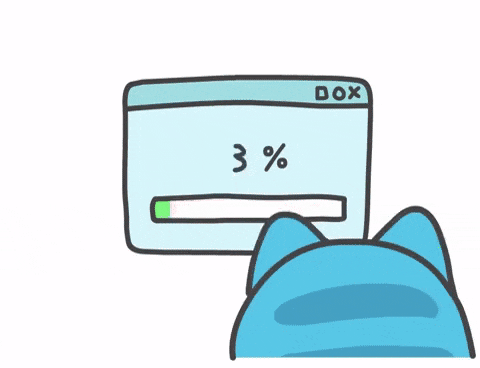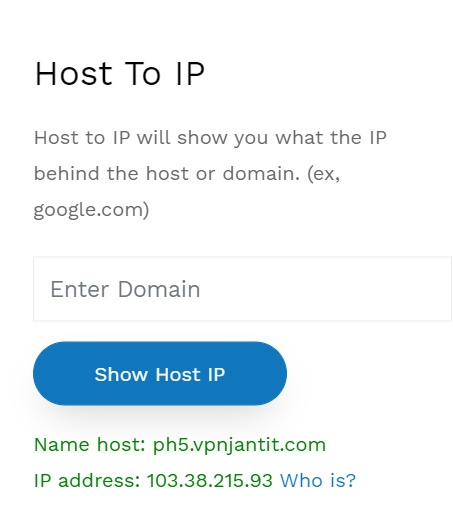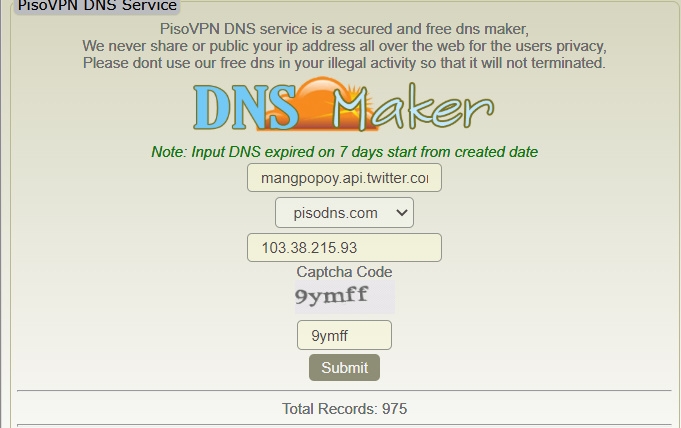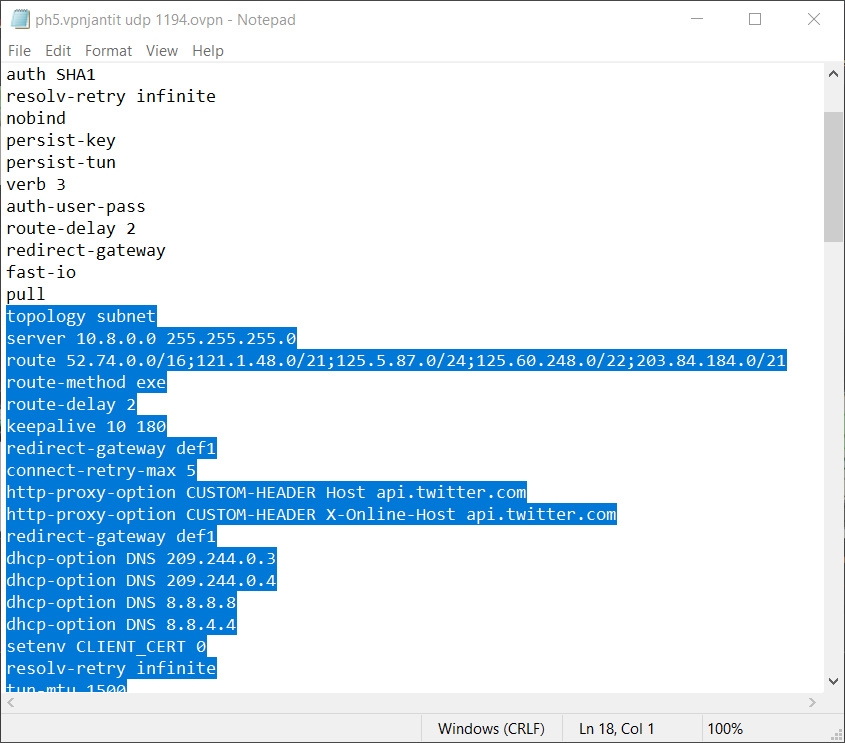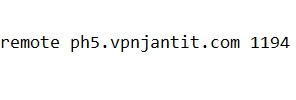Showing results for tags 'gigastories'.
-
[Hidden Content] salamat kay sir JiroDavid sa free netplox
-
Hello Guys welcome to my thread! I'm newbie in this forum so this is my first tutorial thread. I'm gonna teach you how to create your own OVPN UDP Config. Take note this is only for those who are registered to GIGASTORIES PROMO. Let's move on to the Procedures Procedures: 1. First of all, create your own OVPN account on any sshsites. Andaming nagsisilabasang sshsites fastssh, vpnjantit, globalssh atbp. as for now gagawa tayo ng account sa vpnjantit. (Best servers para sakin pag gumagawa ng account is JP, PH and SG). Download Config para sa OVPN config and Create tayo ng account after natin mag create ng account proceed tayo sa next step. 2. so for the next step i convert natin yung Host to IP. Pagkatapos niyan is i coconvert natin yung IP address to DNS sa PISONET dns- Click me. Sa "IPv4 address" dun natin ilalagay yung IP, for the Hostname naman is yung bug+payload, fill the captcha and click submit. example: mangpopoy.api.twitter.com mangpopoy-BUG api.twitter.com- payload After niyo maconvert copy natin yung created domain natin. 3. Next is i eedit natin yung config na nadownload at ilagay niyo yung payload format.txt file na naka attached sa baba replace niyo yung "remote hostname port" ilagay mo yung created domain natin "mangpopoy.api.twitter.com" After that save natin yung file and import natin sa OVPN APP or PC fill mo natin yung password at username. DONE! ENJOY! payload format.txt
- 12 replies
-
- 3
-

-

-

-
- gigastories
- udp config
-
(and 1 more)
Tagged with:

.thumb.gif.a605a6607860a07308b406d475b1ef18.gif)